eSIM 101: インストールとアクティベーション
eSIMをインストールするとアクティブ化されるのでしょうか?
まとめ
初めて eSIM を使用する場合、または使用する場合、eSIM を機能させるために何が必要か疑問に思うかもしれません。これまでに読んだ多くの記事や、eSIM プロバイダーから受け取ったセットアップ手順書で、「インストール」と「アクティベーション」という言葉が何度も言及されているのを見たことがあるかもしれません。この記事では、eSIM のインストールとアクティベーションの意味について説明します。
eSIMとは何ですか?
今日のデジタル時代では、テクノロジーは私たちの生活をより便利にするために絶えず進化しています。そのようなイノベーションの 1 つが eSIM (組み込み SIM) です。この革新的なデジタル SIM カードはデバイスに直接組み込まれているため、物理的な交換が不要になり、異なるモバイル ネットワーク間の切り替えがこれまで以上に簡単になります。
簡単に言えば、eSIM はスマートフォンやスマートウォッチなどのデバイスに埋め込まれた小さなチップです。このチップは従来の物理的な SIM カードと同じ目的を果たしますが、物理的なカードは必要ありません。代わりに、eSIM には特定のモバイル ネットワークに接続するために必要なすべての情報がプログラムされています。
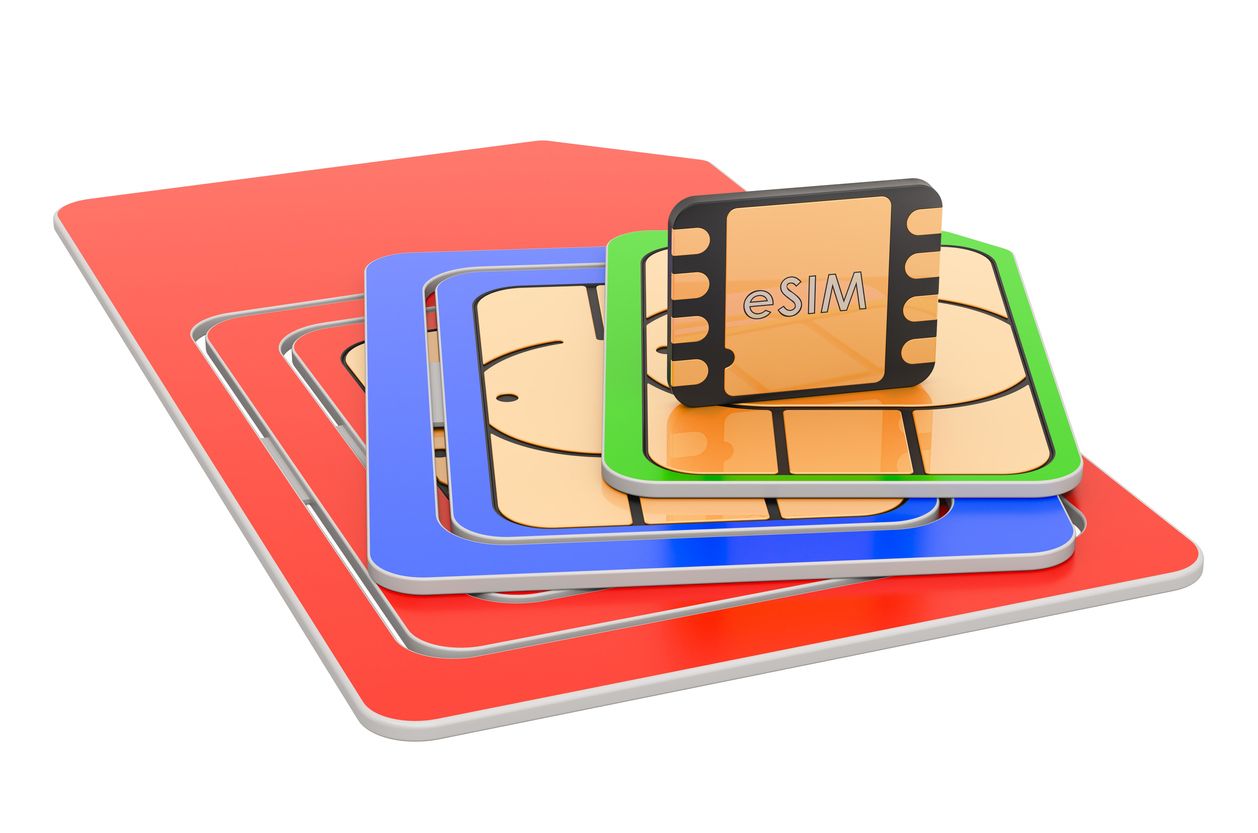
eSIMはどのように機能しますか?
eSIM は、デバイス自体に複数のモバイル ネットワーク プロファイルを保存することで機能します。これらのプロファイルには、ネットワークの認証詳細や暗号化キーなど、特定のモバイル ネットワークに接続するために必要なすべての情報が含まれています。これらの情報は、eSIM プロファイルを認証し、接続を確立するために必要になります。
複数のプロファイルを保存しておくと、デバイスを数回タップするだけで、SIM カードを物理的に変更することなく、ネットワークを簡単に切り替えることができます。eSIM テクノロジーにより、異なるネットワーク間でシームレスに切り替えることができるため、旅行者やネットワークを頻繁に切り替える個人にとって便利です。
eSIMのインストール
eSIM がすでにデバイス内に組み込まれているのに、なぜ「eSIM をインストールする」必要があるのかと疑問に思うかもしれません。
物理的な SIM カードとは異なり、「eSIM をインストールする」とは、eSIM をデバイスに物理的に挿入する行為を指すわけではありません。実際には、eSIM プロファイルをデバイスに追加することを意味します。これは、携帯電話にソフトウェアをインストールする行為のようなものだと考えることができます。このソフトウェアには、eSIM がモバイル ネットワークを確立するために必要な情報が含まれます。

eSIMをインストールするには?
正確な手順はeSIMのインストールデバイスによって若干異なる場合がありますが、通常は数ステップで完了できる簡単なプロセスです。
通常、プロバイダーは QR コードを提供します。デバイスの設定ページ (または eSIM インストールの入り口) から、QR コードをスキャンする (または、デバイスで可能な場合はフォト ギャラリーから読み込む) だけで、必要な情報がダウンロードされ、デバイスにインストールされます。または、eSIM プロファイルの詳細 (ネットワーク オペレーターから提供) を入力して手動でインストールすることもできます。
eSIMの有効化
eSIM をインストールしたら、機能させるためにアクティベートする必要があります。インストールはデバイスに eSIM プロファイルを設定することを指しますが、アクティベーションは実際にモバイル ネットワークに接続し、アカウントの詳細を確認して完全な機能を有効にすることを指します。
eSIMをアクティブ化する方法
物理 SIM の場合、アクティベーションは通常、SIM が発行されたとき、プロバイダーによって指定されたとき、または場合によっては SIM カードが挿入されたデバイスが初めてネットワークに接続されたときに行われます。これらはすべてバックグラウンドで行われ、ユーザーには見えません。
eSIM の場合、実際にはそれほど大きな違いはありません。eSIM プロファイルのアクティベーションは、ネットワーク オペレーターがリモートで行います。eSIM のアクティベーションは物理 SIM と同じ条件でトリガーできますが、一部のネットワーク プロバイダーでは、アクティベーション コードを入力するか、アクティベーション要求をトリガーする必要があります。

eSIMをインストールすると自動的にアクティブ化されますか?
いいえ、違います。
前述したように、eSIM プロファイルのインストールは、eSIM プロファイルに必要な情報をプロビジョニングするだけの行為であり、eSIM プロファイルのアクティブ化は、eSIM プロファイルが意図したとおりに機能するために必要なものです。
最初に eSIM をインストールして、数日後にアクティベートすることは確かに可能です。ただし、これはネットワーク オペレーターのアクティベーション トリガーによって異なります。ネットワーク オペレーターがアクティベーション コードまたは手動トリガーを必要とする場合、アクティベーションが行われるタイミングは、コードを提供するタイミングに完全に依存します。
一方、ネットワーク オペレーターが、ネットワークへの接続が試行された瞬間にアクティベーションをトリガーする場合は、アクティベーションが自動的にトリガーされる可能性があることに注意する必要があります。このような場合でも、デバイス設定を使用して、その eSIM プロファイルのアクティベーションを制御することは可能です。
デバイス設定を使用してeSIMのアクティベーションを制御する
全て eSIM対応デバイスデバイス上のさまざまな eSIM プロファイルを選択できるため、簡単に切り替えることができます。eSIM をインストールしたいがまだアクティブ化していない場合は、デバイスで eSIM がオフになっていることを確認するだけでアクティブ化できます。
デバイスで eSIM をオフにすると、デバイスはそのプロファイルを使用してネットワークに接続しなくなります。このような場合、eSIM プロファイルはネットワークに接続されないため、eSIM プロファイルの自動アクティベーションはトリガーされません。
ただし、デバイス上で eSIM プロファイルのオン/オフを切り替えるだけでは、ネットワーク上で eSIM プロファイルが実際に有効化または無効化されるわけではないことに注意することが重要です。デバイス上で eSIM プロファイルを切り替える操作は、デバイスのさまざまな機能に使用する eSIM プロファイルを決定するだけです。
Nomad eSIMをアクティブ化する方法
旅行用eSIMをノマド、eSIM をインストールしてアクティブ化する手順が記載されたメールが届いているはずです。購入したプランによっては、アクティブ化の手順が若干異なる場合があります。1 つのタイプでは手動でアクティブ化を開始する必要がありますが、2 つ目のタイプでは eSIM がローカル ネットワークに接続しようとしたときにアクティブ化されます。(その eSIM プロファイルのデータ ローミングが有効になっている必要があることに注意してください。)
アクティベーションのプロセスが不明な場合は、メール アドレスに送信されたメールを参照してください。または、アプリの [管理] ページを確認することもできます。eSIM を手動でアクティベートする必要がある場合は、[アクティベート] ボタンが表示されます。
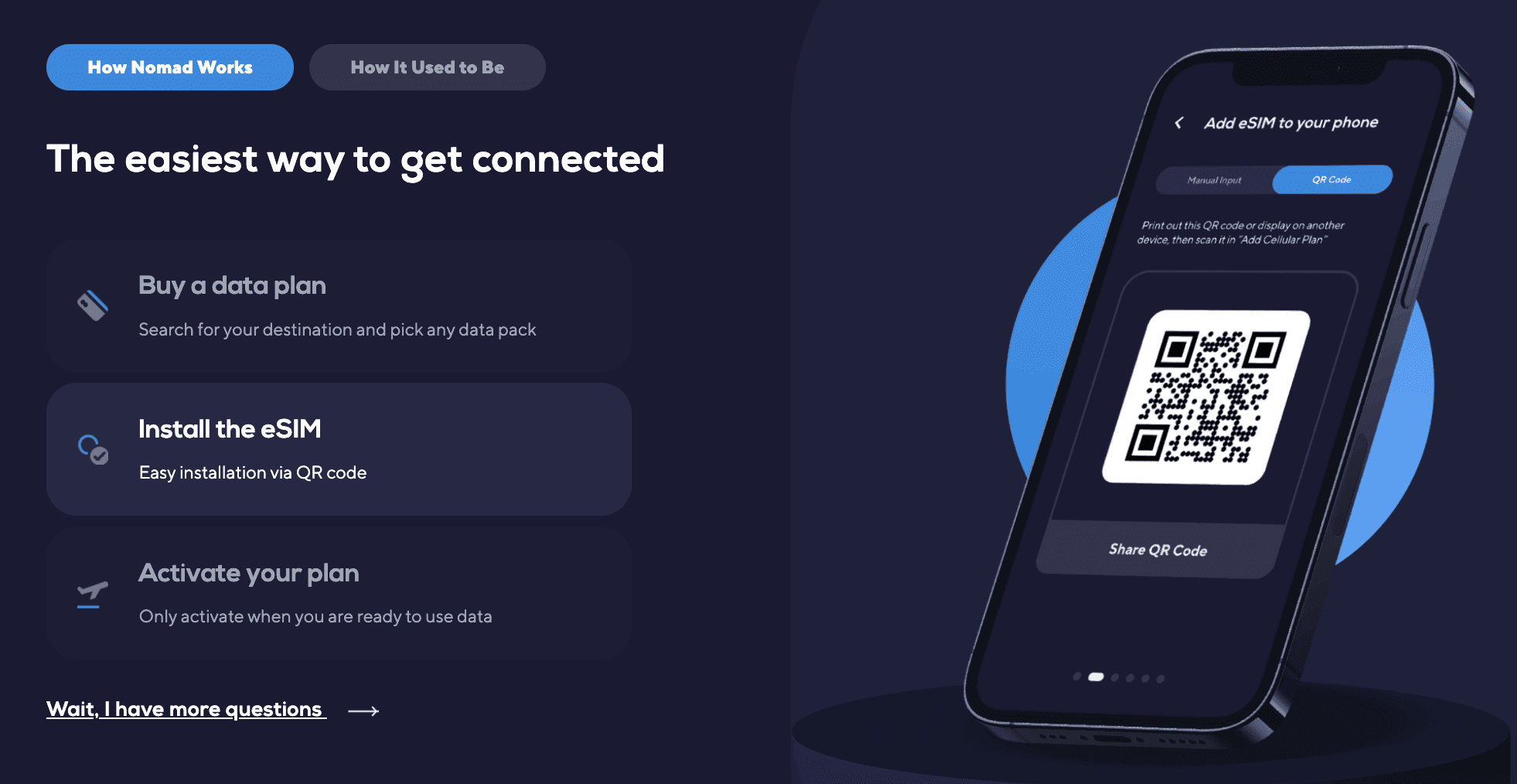
eSIMのインストールとアクティベーションの問題のトラブルシューティング
他のテクノロジーと同様に、インストールやアクティベーションのプロセス中にいくつかの課題が発生する可能性があります。
インターネット接続
eSIM プロファイルをインストールするには、安定したインターネット接続が必要です。eSIM プロファイルはデバイスにダウンロードしてプロビジョニングする必要があるため、インストール プロセスには安定したインターネット接続が必要です。旅行用に eSIM を取得する場合は、到着時に WiFi が見つからないことを心配しなくて済むように、母国にいる間にインストールを完了することをお勧めします。
同様に、eSIM プロファイルのアクティベーションにアクティベーション コードの送信やアクティベーションの手動トリガーが必要な場合は、安定したインターネット接続も必要になります。このような場合は、到着後すぐに使えるように出発直前にアクティベートすることをお勧めします。
ネットワーク設定が正しくありません
ネットワーク設定が正しくないと、eSIM のインストールとアクティベーションに問題が発生することもあります。eSIM のインストールとアクティベーションがすでに完了しているにもかかわらず、接続や信号がまだ得られない場合は、eSIM プロファイル設定を再確認して、設定が正しく入力されていることを確認することをお勧めします。
新しい設定を反映させるにはデバイスの再起動が必要な場合もあるため、必ずデバイスの再起動もお試しください。
