ที่อยู่ SM-DP+ คืออะไร?
การแนะนำเกี่ยวกับที่อยู่ SM-DP+
สรุป
หากคุณพบโพสต์บล็อกนี้โดยค้นหาคำว่า 'SM-DP+' เป็นไปได้ว่าคุณคุ้นเคยกับแนวคิดของเทคโนโลยี eSIM อยู่แล้ว และกำลังดำเนินการสืบค้นส่วนประกอบสถาปัตยกรรมของการ์ดเสมือนหรือดิจิทัลนี้ด้วยตัวเอง
SM-DP+ คืออะไร?
ที่อยู่ SM-DP+ ทำหน้าที่เป็นตัวระบุที่แตกต่างกันซึ่งกำหนดให้กับอุปกรณ์เคลื่อนที่แต่ละเครื่องที่มีการ์ด Subscriber Identity Module (SIM)
ซิมการ์ดแต่ละใบ (หรือ eSIM) จะจัดเก็บข้อมูลสำคัญ เช่น หมายเลขโทรศัพท์ของอุปกรณ์ ผู้ให้บริการเครือข่าย และรายละเอียดสำคัญอื่นๆ ซึ่งเรียกรวมกันว่าโปรไฟล์ SM-DP+ มีหน้าที่ดูแลและจัดการโปรไฟล์เหล่านี้ และจะดำเนินการต่างๆ เช่น การเปิดใช้งาน ปิดใช้งาน และลบโปรไฟล์ ที่อยู่ SM-DP+ ทำหน้าที่เป็นตัวระบุอุปกรณ์พกพาบนเครือข่าย
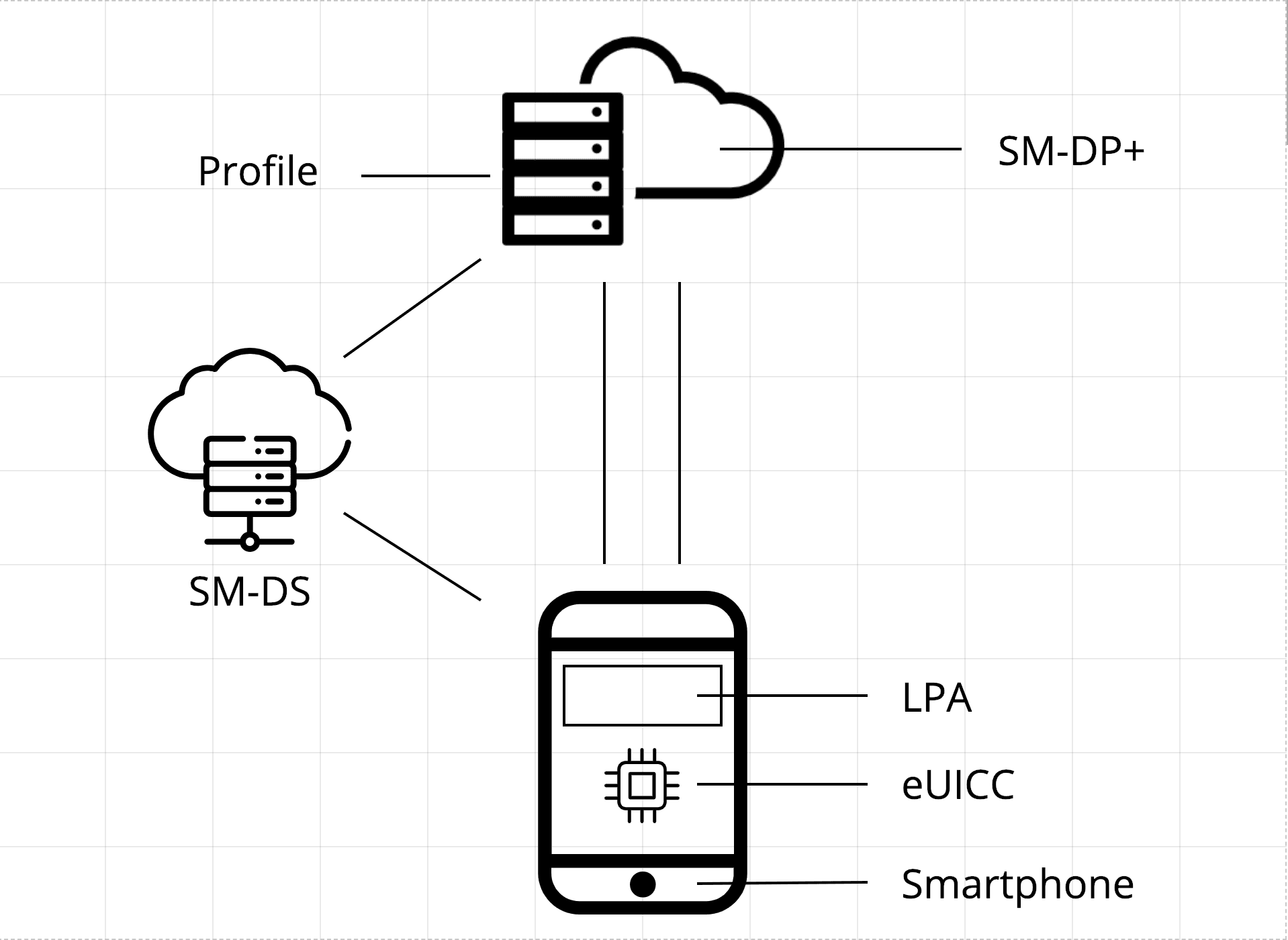
ฟังก์ชันของที่อยู่ SM-DP+ คืออะไร
จำเป็นต้องมีที่อยู่ SM-DP+ เพื่อสร้างการเชื่อมต่อที่ปลอดภัยกับผู้ให้บริการเครือข่าย
เมื่อเปิดใช้งานอุปกรณ์แล้ว คำขอจะถูกส่งไปยังเซิร์ฟเวอร์ของผู้ให้บริการเครือข่ายเพื่อทำการพิสูจน์ตัวตนและสร้างการเชื่อมต่อ เซิร์ฟเวอร์จะอ้างอิงที่อยู่ SM-DP+ ที่เชื่อมโยงกับซิมการ์ดเพื่อตรวจสอบตัวตนของอุปกรณ์
หากยอมรับที่อยู่ SM-DP+ ระบบจะอนุญาตให้เข้าถึงเครือข่าย ซึ่งทำให้สามารถสื่อสารกับอุปกรณ์อื่นได้ ในทางกลับกัน หากไม่รู้จักที่อยู่ SM-DP+ ระบบจะปฏิเสธการเข้าถึง ทำให้ไม่สามารถเชื่อมต่อเครือข่ายได้
ที่อยู่ SM-DP+ ยังมีบทบาทสำคัญในระบบการจัดการอุปกรณ์เคลื่อนที่ (MDM) โดยอำนวยความสะดวกในการจัดการจากระยะไกลและการรักษาความปลอดภัยของอุปกรณ์เคลื่อนที่ภายในองค์กร การใช้ที่อยู่ SM-DP+ ช่วยให้ระบบ MDM สามารถพิสูจน์ตัวตนของอุปกรณ์และใช้นโยบายหรืออัปเดตได้

ความสำคัญของที่อยู่ SM-DP+
ที่อยู่ SM-DP+ มีบทบาทสำคัญในการรักษาความปลอดภัยและความแข็งแกร่งของระบบการสื่อสารเคลื่อนที่ โดยจะขัดขวางการเข้าถึงเครือข่ายที่ไม่ได้รับอนุญาตและรับประกันว่าอุปกรณ์ที่ผ่านการรับรองเท่านั้นจึงจะสร้างการเชื่อมต่อและส่งข้อมูลได้
ความสำคัญนี้ยิ่งเพิ่มขึ้นอย่างมากในภูมิทัศน์ปัจจุบันที่ภัยคุกคามทางไซเบอร์ที่เปลี่ยนแปลงไปและความปลอดภัยของข้อมูลยังคงเป็นข้อกังวลที่สำคัญที่สุด
ขั้นตอนการเปิดใช้งาน eSIM ด้วยตนเอง
แม้ว่า eSIM ส่วนใหญ่สามารถเปิดใช้งานโดยอัตโนมัติได้ แต่ก็มีบางกรณีที่คุณอาจต้อง (หรือเลือกที่จะ) เปิดใช้งาน eSIM ด้วยตนเอง สถานการณ์บางอย่างที่อาจจำเป็นต้องเปิดใช้งานด้วยตนเอง เช่น ปัญหาเครือข่ายขัดข้อง หรือไม่มีอุปกรณ์หรือเครือข่ายที่รองรับการเปิดใช้งาน eSIM โดยอัตโนมัติ
ข้อกำหนดเบื้องต้นสำหรับการเปิดใช้งาน eSIM ด้วยตนเอง
หากต้องการเปิดใช้งาน eSIM ด้วยตนเอง คุณจะต้องมีองค์ประกอบและขั้นตอนดังต่อไปนี้:
- อุปกรณ์ที่รองรับเทคโนโลยี eSIM โดยทั่วไปจะเป็นสมาร์ทโฟน แท็บเล็ต หรือสมาร์ทวอทช์ที่รองรับ eSIM
- โปรไฟล์ eSIM ที่ได้รับอนุญาตจากผู้ให้บริการหรือผู้ให้บริการของคุณ ซึ่งมีรหัสเปิดใช้งาน (รหัส QR, ที่อยู่ SM-DP+, รหัสตัวอักษรและตัวเลข หรือรหัสผสม) เพื่อเชื่อมต่ออุปกรณ์ของคุณกับเครือข่ายและแผนบริการที่ถูกต้อง
- เข้าถึงการตั้งค่า eSIM ของอุปกรณ์ของคุณหรือแอพจัดการ eSIM ที่เหมาะสม
- ปฏิบัติตามคำแนะนำของผู้ให้บริการหรือผู้ผลิตอุปกรณ์ของคุณเพื่อป้อนข้อมูลที่จำเป็นและสรุปการเปิดใช้งานด้วยตนเอง
การรับรหัสเปิดใช้งาน eSIM
หากต้องการรับรหัสเปิดใช้งาน eSIM โปรดทำตามขั้นตอนเหล่านี้:
- ขอแผนที่รองรับ eSIM หรือการเปิดใช้งานจากผู้ให้บริการของคุณ
- รหัสเปิดใช้งานสามารถให้มาในรูปแบบต่างๆ เช่น รหัส QR รหัสตัวอักษรและตัวเลข หรือรูปแบบผสมที่มีที่อยู่ SM-DP+ ที่อยู่ SM-DP+ ควรเป็นส่วนหนึ่งของข้อมูลเปิดใช้งาน eSIM ที่มอบให้กับคุณ
- รักษารหัสเปิดใช้งานไว้สำหรับการเปิดใช้งานด้วยตนเอง ซึ่งถือเป็นสิ่งสำคัญในการเชื่อมต่ออุปกรณ์ของคุณกับเครือข่าย
การเข้าถึงที่อยู่ SM-DP+ ในระหว่างการเปิดใช้งาน eSIM ด้วยตนเอง
หากต้องการเข้าถึงที่อยู่ SM-DP+ ในระหว่างการเปิดใช้งาน eSIM ด้วยตนเอง ให้ทำตามขั้นตอนเหล่านี้:
- ค้นหาที่อยู่ SM-DP+ ในรายละเอียดการเปิดใช้งาน eSIM ที่ให้ไว้
- เปิดการตั้งค่า eSIM ของอุปกรณ์ของคุณหรือแอปการจัดการ eSIM
- เพิ่มหรือเปิดใช้งานโปรไฟล์ eSIM ใหม่ โดยป้อนที่อยู่ SM-DP+ รหัส QR หรือข้อมูลที่เกี่ยวข้องอื่นๆ
- กรอกรายละเอียดเพิ่มเติมตามที่จำเป็น
- ปฏิบัติตามคำแนะนำบนหน้าจอเพื่อสิ้นสุดกระบวนการเปิดใช้งาน eSIM
