Mã QR eSIM của tôi có thể được sử dụng lại không?
Không, chúng thường chỉ dùng một lần.
Bản tóm tắt
Trong những năm gần đây, eSIM đã trở thành một lựa chọn ngày càng phổ biến đối với nhiều du khách do sự tiện lợi mà nó mang lại. Với eSIM, du khách không còn phải xếp hàng để có một SIM vật lý hay can thiệp vào khay SIM của thiết bị nữa - họ có thể chỉ cần tải xuống hồ sơ eSIM của mình và cài đặt eSIM chỉ bằng cách quét mã QR. Nếu bạn mới biết đến eSIM, bạn có thể tự hỏi liệu mã QR này có thể được sử dụng lại hay không và liệu việc dễ dàng cài đặt eSIM cũng có nghĩa là ai đó có thể dễ dàng chiếm đoạt eSIM của bạn hay không. Câu trả lời ngắn gọn là không, nhưng chúng ta hãy cùng xem lý do và cách thức.
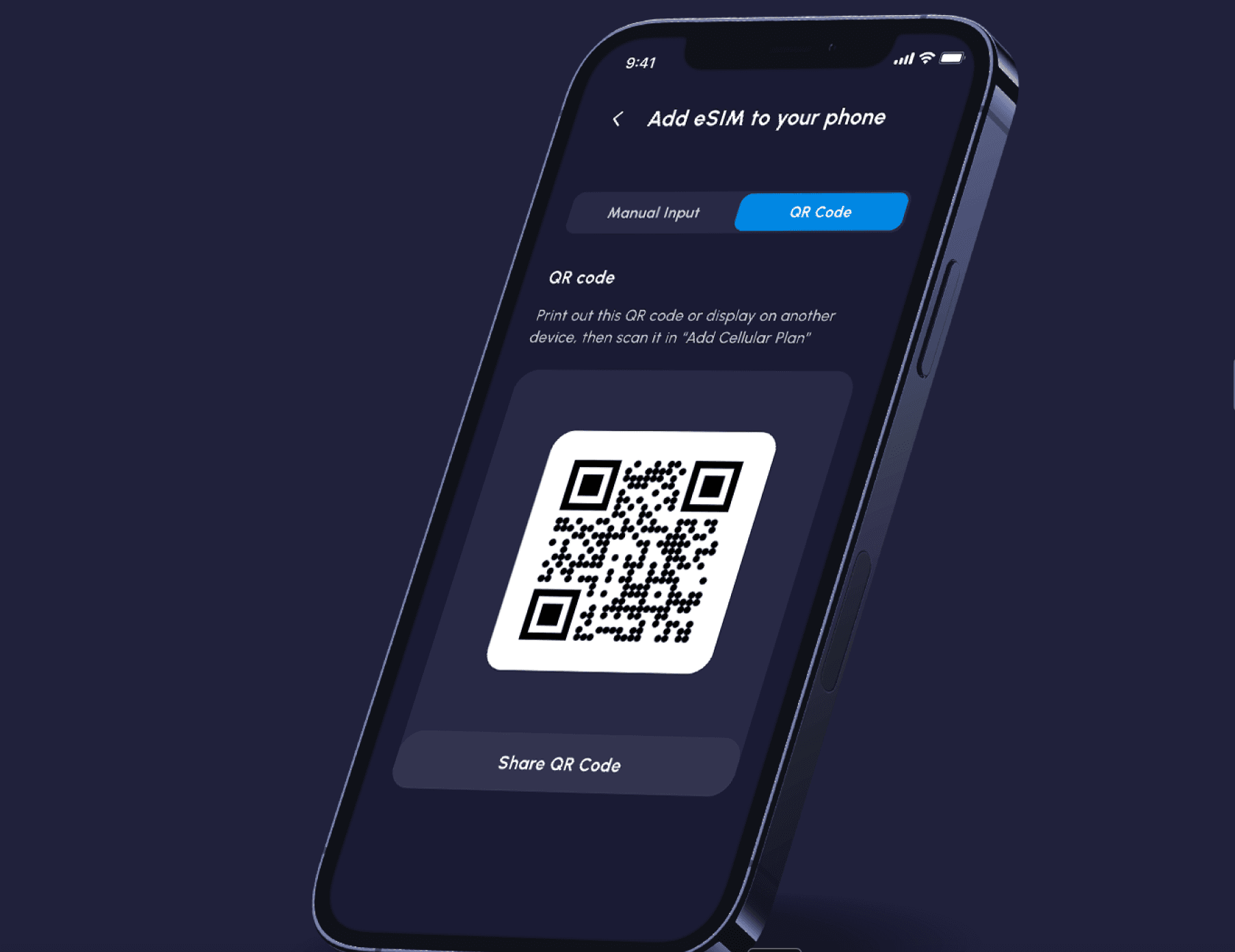
Mã QR liên quan đến eSIM là gì?
Tùy thuộc vào nhà cung cấp của bạn, có nhiều cách bạn có thểcài đặt eSIM. Nhưng một trong những phương pháp phổ biến nhất để cài đặt eSIM là bạn phải quét mã QR.
Trước khi quét mã QR, bạn có thể tự hỏi mã QR này bao gồm những gì và liệu việc quét mã này có an toàn không.
Mã QR được gửi cho bạn thường chứa thông tin về hồ sơ eSIM của bạn. Nói cách khác, mã QR này được liên kết với eSIM của bạn chứa thông tin cần thiết để cho phép thiết bị của bạn xác thực và kết nối với mạng.
Khi bạn quét mã QR, về cơ bản, cấu hình eSIM của bạn sẽ được tải xuống và cài đặt vào thiết bị - điều này tương tự như hành động lắp thẻ SIM vào khay SIM của thiết bị.
Mã QR có thể được sử dụng lại không?
Vì vậy, nếu mã QR chứa tất cả thông tin liên quan đến hồ sơ eSIM của bạn, bạn có thể tự hỏi điều gì sẽ xảy ra nếu mã QR này rơi vào tay kẻ xấu. Điều đó có nghĩa là nếu người đó quét mã QR, họ cũng có thể sử dụng đường dây của bạn không? Và sau đó bạn sẽ bị từ chối sử dụng gói cước của riêng mình?
Tin tốt là mã QR được gửi cho bạn thường chỉ sử dụng một lần và eSIM không thể dễ dàng chuyển qua các thiết bị chỉ bằng cách quét cùng mã QR đó.
Nếu mã QR đã được gửi cho bạn đã được quét trước đó (bởi bạn), người dùng khác cố gắng quét cùng mã QR đó sẽ không thể cài đặt eSIM trên thiết bị của họ. Vì vậy, bạn không cần phải lo lắng về việc bị 'đá ra khỏi' đường dây của chính mình vì người khác đã lấy được mã QR của bạn.
Tương tự như vậy, nếu mã QR của bạn rơi vào tay kẻ xấu ngay cả trước khi bạn quét nó và người dùng thực sự cài đặt nó trước khi bạn làm vậy - thì bạn sẽ không thể quét mã QR và cài đặt eSIM trên thiết bị của mình.
Do đó, chúng tôi khuyên bạn nên cài đặt eSIM trên thiết bị của mình càng sớm càng tốt. Và nếu bạn không thể, hãy nhớ giữ thông tin chi tiết về eSIM và mã QR cài đặt an toàn. Trong trường hợp bạn đang thắc mắc,cài đặt eSIM của bạn không tự động kích hoạt nó— hãy kiểm tra thông tin chi tiết về gói cước bạn đã mua để xem hướng dẫn kích hoạt eSIM.
Nếu không thể sử dụng lại mã QR, điều gì sẽ xảy ra nếu tôi muốn đổi điện thoại?
Trong trường hợp sử dụng thẻ SIM vật lý, bạn có thể dễ dàng thay đổi thiết bị - chỉ cần tháo thẻ SIM khỏi điện thoại này và lắp vào điện thoại kia.
Với eSIM, mọi việc thường không đơn giản như vậy.
eSIM du lịch (và eSIM du lịch) thường chỉ sử dụng một lần, nghĩa là sau khi bạn cài đặt nó trên một thiết bị, nó không thể được cài đặt trên bất kỳ thiết bị nào khác nữa. Vì vậy, nếu bạn đổi điện thoại, bạn có thể sẽ cần phải có một eSIM mới.
Nếu bạn đang sử dụng đường dây điện thoại cố định, hãy kiểm tra với nhà mạng của bạn để xác nhận những gì cần phải làm nếu bạn muốn đổi điện thoại. Các phiên bản mới nhất của iOS và Android hỗ trợ chuyển eSIM giữa các thiết bị, nhưng điều quan trọng là phải kiểm tra với nhà mạng của bạn để xác nhận rằng họ cũng hỗ trợ tính năng này.
❗**Ghi chú:**eSIM du lịch của Nomad KHÔNG THỂ chuyển đổi giữa các thiết bị.
Nhận eSIM du lịch Nomad cho chuyến đi tiếp theo của bạn
Dân du mụccung cấpgói dữ liệu tại hơn 170 quốc giavà bạn có thể chắc chắn tìm thấy một cái phù hợp với nhu cầu du lịch của bạn. Và nếu bạn sẽ đi du lịch qua nhiều quốc gia, cũng cókế hoạch khu vựccó sẵn để bạn có thể kết nối liền mạch khi di chuyển giữa các quốc gia. Các gói dữ liệu có sẵn với mức giá thấp chỉ 1,50 đô la/GB.
Các mạng mà eSIM của Nomad sử dụng cho từng gói cước được nêu trong thông tin chi tiết về gói cước trên cửa hàng web và ứng dụng, do đó bạn có thể kiểm tra mạng nào được hỗ trợ trước khi mua gói cước. Chia sẻ dữ liệu và kết nối cũng được hỗ trợ trên các gói eSIM của Nomad.
Và, nếu bạn không chắc chắn vềbạn cần bao nhiêu dữ liệu cho chuyến đi của mình, Nomad cũng có một**Máy tính dữ liệu**có thể giúp bạn tìm ra kế hoạch phù hợp nhất với bạn. Ngoài ra, hãy xem bài đăng trên blog của chúng tôi trênmẹo tiết kiệm dữ liệu khi đi du lịchđể kiểm soát mức sử dụng dữ liệu của bạn khi đi du lịch.
Nomad cũng có đội ngũ hỗ trợ khách hàng 24 giờ. Vì vậy, trong trường hợp bạn gặp khó khăn khi sử dụng eSIM, hãy yên tâm rằng sẽ có người sẵn sàng giúp bạn giải quyết vấn đề!