iPad 第 10 代:如何设置连接服务
iPad 10 连接性速查表
概览
您是否打算购买 iPad(第 10 代)来替代笔记本电脑?如果是这样,那么设备的连接功能对您来说就非常重要。以下是您需要了解的有关 iPad 在连接领域支持哪些功能的信息。

iPad 10 支持5G吗?
iPad 10(WiFi + 蜂窝网络)于 2022 年 10 月推出,支持 5G。这让您在旅途中也能享受高速网络。但如果担心电池问题,或者您尚未切换到 5G 网络,也可以使用 4G/LTE 连接。
还在考虑换用 5G 吗?博客文章可能会帮助你做出决定。
iPad 10 有 SIM 卡托吗?
如果您需要让 iPad 在旅途中保持连接,而不受 WiFi 可用性的影响,那么您需要为 iPad 购买数据 SIM 卡。iPad 10(WiFi + 蜂窝网络)配备了用于 nano-SIM 的 SIM 卡托架,因此您可以在旅途中保持连接。
请注意,iPad 10(仅限 WiFi)没有 SIM 卡托。
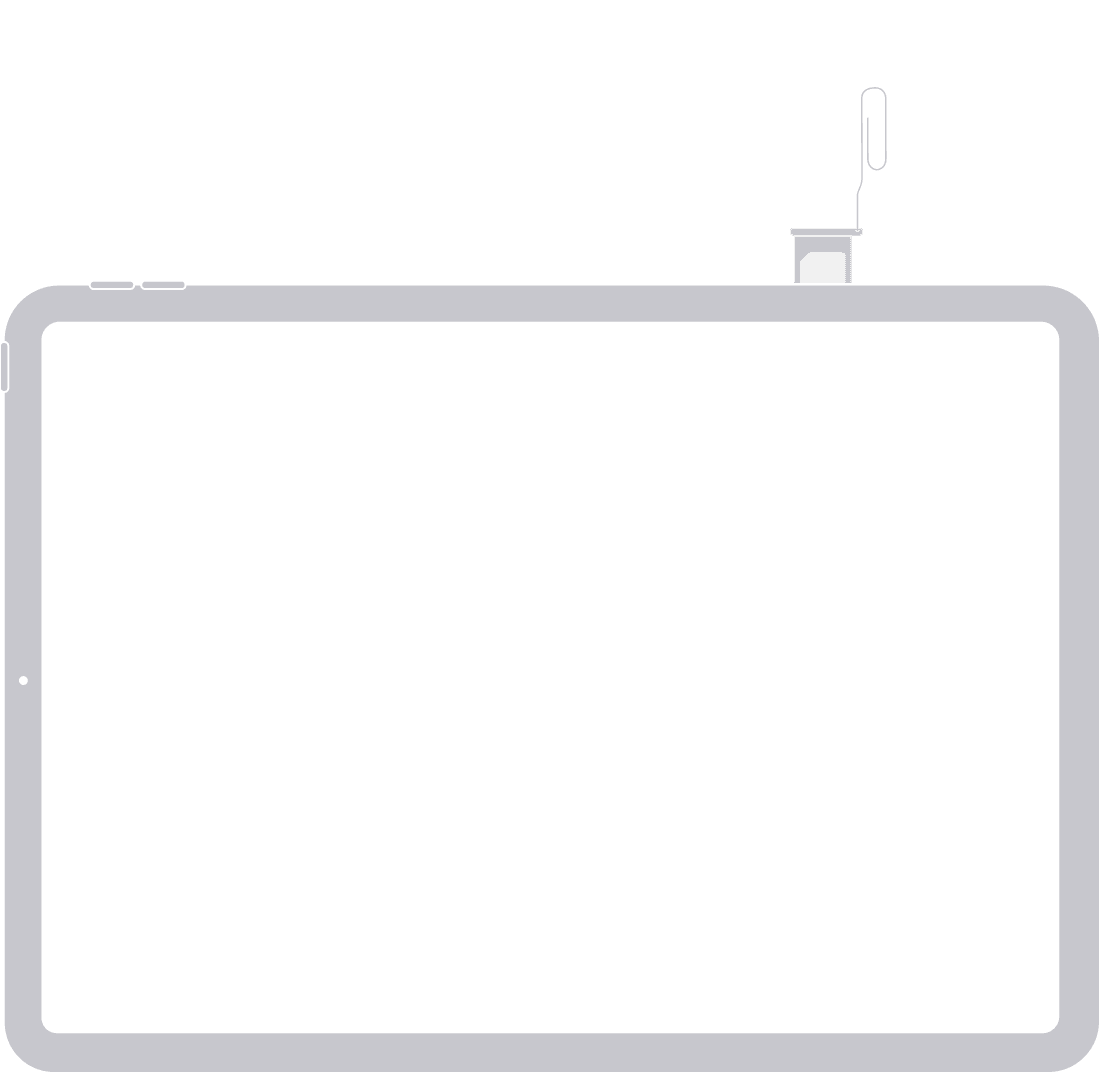
iPad 10(WiFi + 蜂窝网络)支持双 SIM 卡吗?
是的,iPad 10(WiFi + 蜂窝网络)支持多 SIM 卡。但是,只有一个物理 SIM 卡插槽;因此,如果您需要多个 SIM 卡配置文件,则至少需要其中一个是 eSIM。

如何在 iPad 10 上设置 eSIM?
在 iPad 上设置 eSIM 的最简单方法是扫描您的运营商在您订阅 eSIM 计划时通常提供的二维码。
- 如果你在 iPad 上设置第一个计划,请前往设置 > 蜂窝数据
- 轻敲 添加移动套餐
- 使用您的 iPad 扫描二维码。
如果您的运营商没有向您提供二维码,您也可以通过手动输入提供给您的详细信息来安装 eSIM。
成功设置 eSIM 后,您可以灵活地选择不同的数据套餐,而无需更换 SIM 卡。这对于经常出国旅行或需要为工作和个人使用单独数据套餐的个人尤其有用。如果您属于此类情况,Nomad 的 eSIM是您旅行时数据需求的绝佳解决方案。通过覆盖 165 多个国家的套餐,您可以在旅行时无缝保持连接。
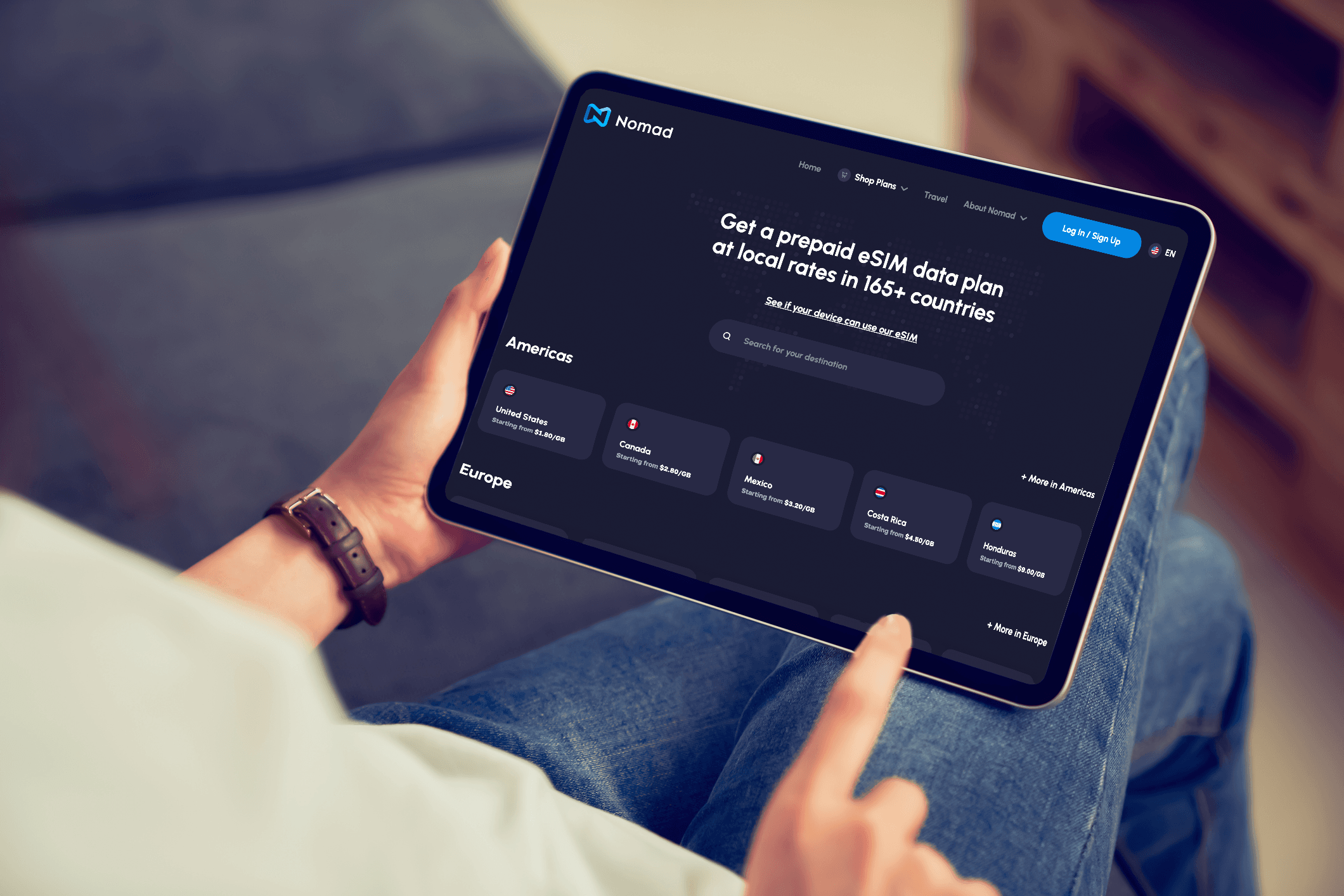
如何在 eSIM 配置文件之间切换?
如果您设置了多个 eSIM 配置文件,则在它们之间切换非常容易。请按照以下简单步骤操作:
- 前往设置>蜂窝数据在 iPad 上
- 点击您想要的 eSIM 配置文件。
- 您的 iPad 将自动切换到选定的 eSIM 配置文件。
通过执行这些步骤,您可以根据需要在不同的 eSIM 配置文件之间无缝切换。这种灵活性让您可以轻松管理数据使用情况并充分利用最佳可用选项。
我的 iPad 支持 eSIM 吗?
如果您没有使用 iPad 10,也不必担心。iPad 10 并不支持 eSIM。事实上,早在 2019 年,iPad 型号就已经配备了 eSIM 支持。以下是已知支持 eSIM 的 iPad 型号:
- iPad Pro 11 英寸 (第 1 代或更新机型)
- iPad Pro 12.9 英寸 (第三代或更新机型)
- iPad Air (第三代或更新版本)
- iPad (第七代或更高版本)
- iPad mini(第五代或更高版本)
但请注意,根据你的运营商和购买国家/地区,eSIM 支持可能会受到限制。请参阅我们的网站了解其他设备列表已知支持 eSIM。
对于下一代 iPad 有何期待?
许多人都期待着在 2023 年 3 月的春季发布会上发布 iPad 11,但这并没有发生。关于下一代 iPad 的传言很多,但目前尚不清楚哪些是真的。但就 SIM 卡而言,我们预计不会有太大差异——我们认为 eSIM 卡和多 SIM 卡将继续存在,而 Apple 可能不会移除 nano-SIM 卡托架……至少目前不会。