拥有运营商锁定的 iPhone 意味着什么?
解锁运营商锁定的 iPhone 世界
概览
如果您曾经购买过新 iPhone,或者想要换用 iPhone,那么您可能听说过“运营商锁定”一词。但这是什么意思呢?在本文中,我们将深入探讨运营商锁定的 iPhone 的世界,并探讨它到底是什么、其影响以及解锁过程。

运营商锁定是什么意思?
顾名思义,运营商锁定的 iPhone 是指您的设备与特定的移动网络提供商绑定。这意味着当您购买运营商锁定的 iPhone 时,您只能在该运营商处使用它。
当您购买运营商锁定的 iPhone 时,该设备会预先配置为仅适用于指定网络。这是通过实施软件锁来实现的,该软件锁限制使用其他运营商的 SIM 卡(或 eSIM)。因此,如果您决定切换到其他运营商,则需要先解锁您的 iPhone。
那么你为什么要购买运营商锁定的 iPhone 呢?
如果你从电信公司购买 iPhone,它有时会被运营商锁定,以便电信公司确保客户忠于他们的网络。通过锁定 iPhone,运营商希望通过让用户留在原地更加方便,防止用户切换到竞争对手的网络。
作为消费者,当您购买运营商锁定的 iPhone 时,您通常会获得设备前期成本的大幅折扣。这是因为运营商会补贴 iPhone 的成本,以换取您对其网络的承诺。
值得注意的是,并非所有 iPhone 都是运营商锁定的。在某些国家/地区,运营商销售锁定设备是违法的。此外,Apple 提供可与任何运营商一起使用的解锁 iPhone。这些解锁的 iPhone 通常以全价出售,没有任何运营商补贴。因此,如果您重视随时切换运营商的自由,解锁的 iPhone 可能是您的更好选择。
限制运营商锁定的 iPhone
运营商锁定的 iPhone 最大的缺点之一是您只能与指定运营商一起使用。由于运营商锁定的 iPhone 意味着您只能使用该运营商的 SIM 卡或 eSIM 卡,因此当您出国旅行时,它会限制您的选择和更换运营商的自由。这也意味着您将无法充分利用 iPhone 上的多 eSIM 卡功能,因为您只能使用该运营商提供的 SIM 卡和 eSIM 卡。

说到旅行,拥有一部运营商锁定的 iPhone 可能会给你在国外带来挑战。由于手机锁定在你的国内运营商,你可能会发现自己要支付高昂的国际漫游费用,或者无法使用当地 SIM 卡或其他运营商提供的旅行 eSIM 计划。这可能是一个很大的麻烦,更不用说掏空你的钱包了。
此外,在国际旅行时使用运营商锁定的 iPhone 意味着您将受到您所在运营商网络覆盖范围的支配。如果您的运营商在某些地区或国家/地区的覆盖范围有限,您可能会发现自己无法获得可靠的服务,甚至根本无法获得服务。
我如何知道我的 iPhone 是否已被运营商锁定?
要检查您的 iPhone 是否已解锁,请前往“设置”>“通用”>“关于”。如果您的 iPhone 已解锁,运营商锁定(或网络提供商锁定)旁边会显示“无 SIM 卡限制”。
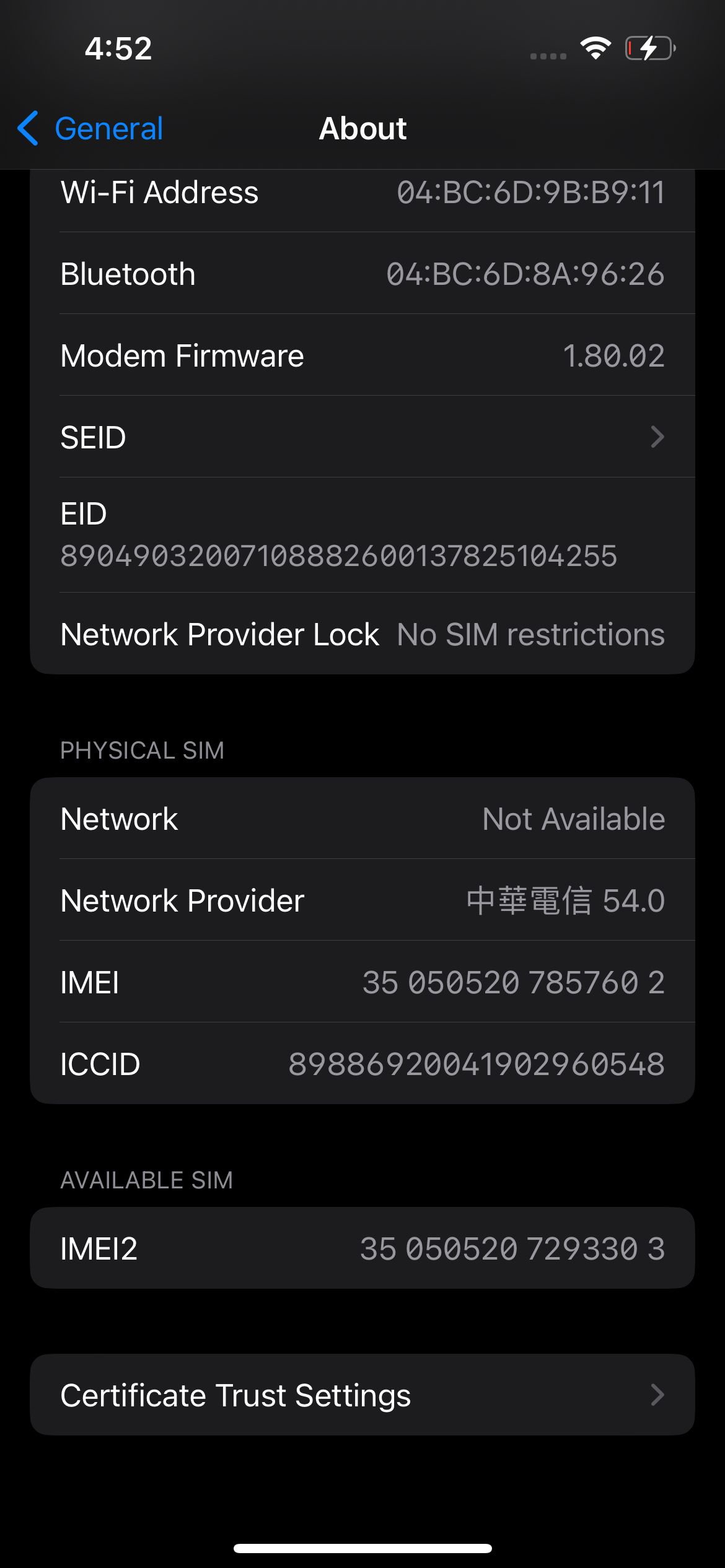
解锁运营商锁定的iPhone
如果您感觉被运营商锁定的 iPhone 所困扰,请不要担心 - 有办法!

解锁 iPhone 最安全的方法是直接联系您的运营商并询问他们的解锁流程。运营商通常会有特定的要求,需要满足这些要求才能解锁您的设备。如果您选择通过运营商解锁,您可能需要完成合同期限或支付账户上的任何未结余额。满足这些要求后,您的运营商将为您提供解锁 iPhone 的必要说明。
在您的运营商确认您的 iPhone 已解锁后,请前往“设置”>“通用”>“关于”,验证它是否已解锁。如果已成功解锁,您应该能够看到“无 SIM 限制”标签,而不是运营商锁定。如果您的设备运行的是 iOS 13 或更早版本,您可能需要将 iPhone 恢复为出厂设置才能使其生效 - 请记住在恢复 iPhone 之前备份您的数据!
一旦您的 iPhone 解锁,您将能够将您的物理 SIM 卡更改为其他运营商提供的 SIM 卡;或者您可以继续安装并激活从其他运营商获得的 eSIM。
不确定如何安装和激活 eSIM?阅读我们的博客文章了解有关如何安装 eSIM 的更多信息 - 其实并不复杂。
越狱或第三方服务
如果您想在不通过运营商的情况下解锁 iPhone,那么有第三方服务声称他们可以做到这一点。或者,如果您想自己解锁手机,在 Google 上快速搜索就会得到一些结果。这些结果和方法通常涉及越狱您的手机,以便您可以控制设备的内核和功能。
越狱和安装第三方软件本身就有风险,我们不建议也不认可这样做。但如果你真的想尝试一下并愿意承担风险,快速搜索如何越狱你的设备就会找到答案。
我可以用没有运营商锁定的手机做什么?
运营商锁定的手机会限制使用其他运营商和网络的 SIM 卡和 eSIM 卡。相反,如果您的手机没有运营商锁定,您可以随时使用和更换任何网络提供的 SIM 卡和 eSIM 卡。

这在您旅行时特别有用,因为这意味着您可以选择在目的地领取本地 SIM 卡,或者购买旅行 eSIM 卡,以便在旅行时轻松满足您的数据需求。
Nomad 的旅行 eSIM
游牧民族提供超过 165 个国家/地区的数据计划,您一定能找到适合您旅行需求的旅行社。如果您要跨越多个国家旅行,还有区域计划让您在国家间往返时也能保持无缝连接。数据套餐最低仅需 1.50 美元/GB。