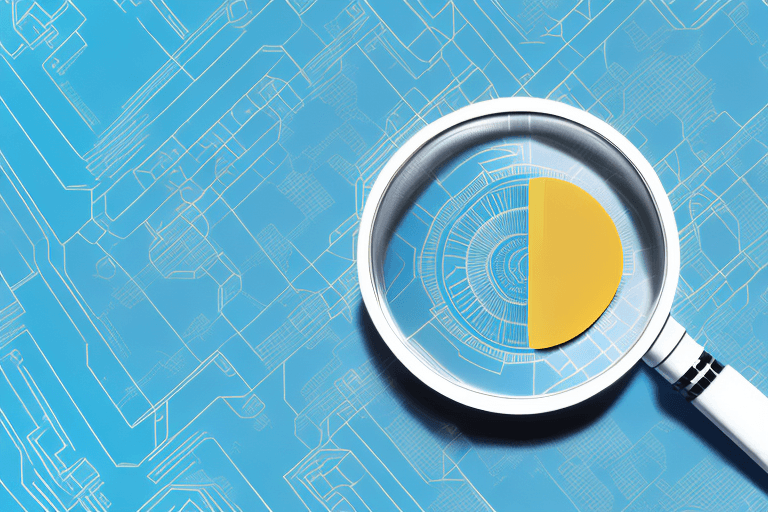What Is An EID Number (And How to Check on iPhone & Android)
What it is, and you can find it.
Summary
If you've been reading up on eSIMs, you would likely have encountered the term 'EID', but what exactly is it? This blog will provide you with a brief introduction of what an EID is in the context of mobile phones - both iPhone and Android - what you can do with it, and how to find it on each device type.
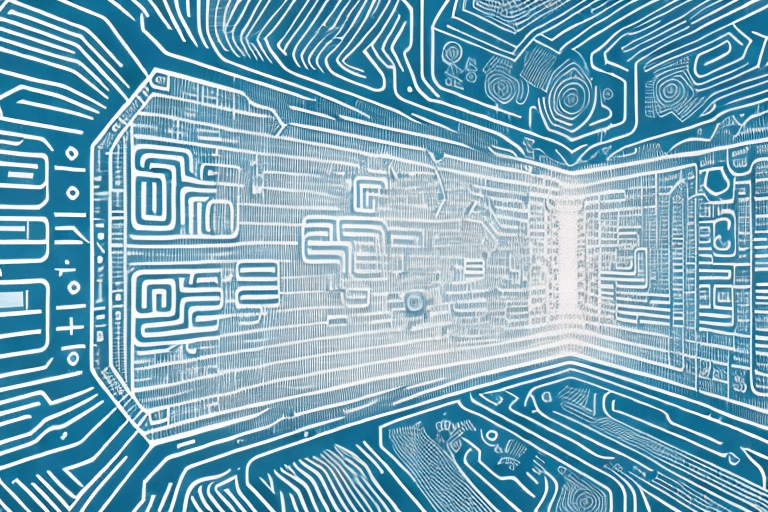
What is an EID?
The EID (Embedded Identity Document) is a unique 32-digit number that's used to activate and manage eSIMs on your device. Just as your personal identity documents identify you, the EID identifies the eSIM in your device.
Between eSIM setup, carrier verification and device security, the EID number is essential for several key functions. Operators use it to identify your eSIM, allowing them to remotely provision and manage your eSIM profiles. It's also vital for eSIM activation, carrier authentication, and general device identification.
Why Your EID Number Matters
While you might not use it daily, your EID number is crucial for managing eSIMs. Understanding its importance can streamline activation and troubleshooting, giving you greater control over your device's connectivity.
Here's why the EID matters to phone owners:
- Essential for Activating eSIMs: Whether on iPhones, Android devices, smartwatches, or tablets, the EID is fundamental for setting up your digital SIM.
- Troubleshooting Network or Carrier Issues: Having your EID on hand helps providers quickly identify your eSIM, speeding up resolution of any connection problems.
- Security and Fraud Prevention: The EID ensures secure management of your digital SIM, protecting against unauthorized access and potential fraud.
How do I find my EID number?
If you're wondering how to locate your EID number, there are two straightforward methods depending on your smartphone's brand and operating system. Here’s a quick summary:
On iPhones
On iOS devices, the most common method is to check the phone's box. However, if you’re getting a second hand device without the box, or if you already threw the box away, don't worry. Follow these simple steps to find your EID number:
- Go to iPhone settings.
- Scroll down to "General" and select it.
- In the first section, choose "About..."
- Scroll down to locate the "EID" section and access it to verify your EID.
On Apple Watch
As for Apple Watch users:
- Open the Settings app on your Apple Watch.
- Navigate to "General", then “About”, and scroll down.
- Find the EID number and synchronize it with your eSIM.
On Android Phones (Samsung, Pixel and more)
You can typically find the EID number on the phone's box. However, in case the brand that you’re purchasing does not print the EID number on the box, here’s an alternative way to find it within your device's settings:
- Access the Settings app.
- Scroll down to find "About Phone" and select it.
- Select "Status Information."
- The EID number should be one of the first pieces of information displayed.
Security and privacy considerations for your EID number
Your EID number is a unique identifier, and understanding its security implications is crucial. Like any sensitive data, it requires careful handling to protect your privacy and prevent unauthorized access. Here's what you need to know:
Can someone use your EID to hack your eSIM?
While there’s no direct risk of an eSIM hacking, the risk arises when this number is shared with untrusted parties, especially if they possess additional sensitive carrier account information. In such scenarios, unauthorized eSIM activation becomes a real possibility, potentially compromising your mobile service.
Think of your EID as a unique identifier that, when combined with other data, can grant access to your eSIM profile. Just as you wouldn't freely share the combination to a digital lock, your EID should remain private. This is why vigilance is crucial, and your EID should be treated with the same stringent confidentiality as your IMEI (International Mobile Equipment Identity) number.
How carriers use EID for network security
Carriers utilize EID numbers as a security measure to protect their networks and subscribers. EID numbers are typically encrypted, adding a layer of security that prevents unauthorized eSIM activation. This encryption ensures that only authorized devices can connect to the network, reducing the risk of fraudulent activity.
On top of this, EID numbers play a crucial role in blocking lost or stolen devices from being reactivated on a network. By associating the EID with the device and user account, carriers can effectively prevent unauthorized use, safeguarding both the network and the rightful owner.
Best practices for keeping your EID secure
It's important not to share your EID number publicly or with untrusted individuals. Treat it as confidential information, similar to your social security or passport number. Additionally, be mindful of public Wi-Fi safety when accessing your eSIM settings or carrier accounts online, and avoid using unsecured networks for these sensitive activities.
When activating your eSIM, utilize two-factor authentication (2FA) whenever available. This adds an extra layer of security, making it harder for unauthorized individuals to gain access. Lastly, be extremely cautious of phishing attempts or scams that request your EID. Legitimate carriers will rarely, if ever, ask for this information directly. If you receive such a request, verify its authenticity through official channels to protect yourself from potential fraud.
Troubleshooting common EID-related issues
Encountering problems with your EID can disrupt your eSIM experience. Here are some common problems and troubleshooting solutions, to ensure you stay connected no matter what:
What if I can’t find my EID number?
Sometimes, locating your EID number isn't straightforward, but it's crucial for eSIM functionality. Here are some steps to take if you're having trouble:
- Restart Your Device and Check Again: A simple reboot can sometimes resolve temporary software glitches that might be hiding your EID.
- Ensure Your Device Supports eSIM: Older phone models may not have an EID, as they lack the necessary eSIM hardware. Check your device's specifications to confirm compatibility.
- Contact Your Carrier for Assistance: If you've confirmed your device supports eSIM and still can't find the EID in settings, your carrier can provide specific guidance or troubleshoot potential issues.
What should I do if my EID doesn’t work for eSIM activation?
If your EID is recognized but failing to activate your eSIM, consider these troubleshooting steps:
- Ensure the EID is Correctly Entered: A typographical error can prevent successful activation. Double-check the number for accuracy.
- Confirm Your Device is Unlocked And is eSIM Compatible: Some carriers lock devices to their networks, preventing eSIM activation with other providers. Contact your carrier to verify your device's status.
- Reset Network Settings and Retry Activation: Sometimes, network configuration issues can interfere with your eSIM setup. Resetting these settings might resolve the problem and allow for successful activation.
Practical use cases for the EID number

While often hidden from daily use, the EID number plays a crucial role behind the scenes, enabling seamless eSIM functionality. Understanding the following practical applications can streamline your mobile experience:
eSIM activation and carrier setup
The most fundamental use of your EID number is during the initial setup of an eSIM with any carrier. When you activate an eSIM, the carrier uses your EID to provision your device with the necessary network settings. This allows you to connect to their services without needing a physical SIM card. Without the EID, this digital setup wouldn't be possible, making it essential for modern mobile connectivity.
Troubleshooting lost or stolen phones
In the event your phone is lost or stolen, your EID number can be a vital tool for security. Carriers have the ability to block EID numbers, effectively preventing the activation of stolen devices on their networks. This safeguards your data and deters theft by rendering the device useless for unauthorized users. If you find your phone missing, it's crucial to report your EID number to your carrier immediately, either via call, text, or contacting them on their website. They can then take the necessary steps to block the device, ensuring it cannot be used with a new eSIM.
Switching eSIM profiles between devices
When upgrading to a new phone, your EID number ensures a smooth transition of your eSIM profile. Carriers use this unique identifier to transfer your eSIM data from your old device to the new one. This eliminates the need for manual configuration or visiting a physical store, streamlining the process and saving you time and effort.
Frequently asked questions about EID numbers
Is an EID the same as an IMEI?
No, the EID and IMEI are distinct identifiers. The IMEI identifies the physical hardware of your device, while the EID is specifically linked to the activation and management of your eSIM. They serve different purposes and are used in separate contexts.
Do all phones have an EID?
Not all phones are equipped with an EID. Only devices that support eSIM technology - including many modern Android phones and iPhones - possess an EID number. If your device uses traditional physical SIM cards exclusively, it will not have an EID, as the EID is a feature directly tied to the presence of an embedded eSIM chip.
Can I use my EID to unlock my phone?
No, you cannot use your EID to unlock your phone. Phone unlocking is typically done using the IMEI number, which is associated with the device's hardware. The EID is related to eSIM activation and carrier provisioning, not the device's locked or unlocked status.
What if my EID number is blocked?
If your EID number is blocked, it usually indicates an issue related to your carrier account or eSIM profile. In such cases, you should contact your carrier directly to resolve the problem. They can provide specific guidance and take the necessary steps to restore your eSIM functionality.