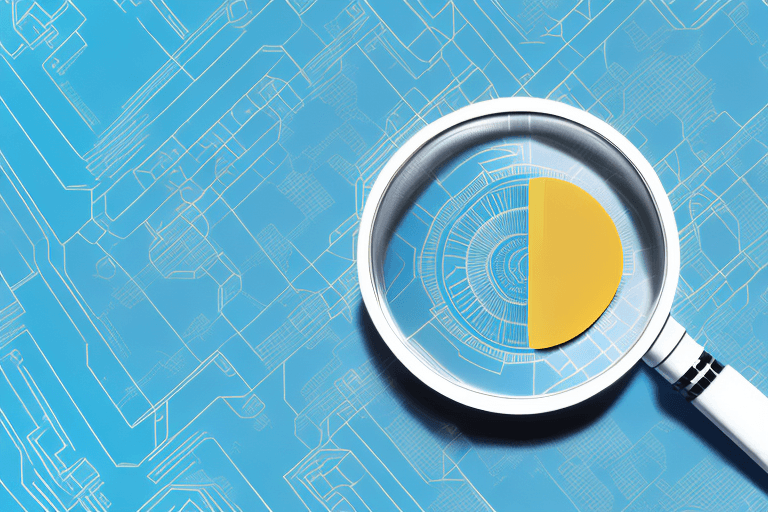What Is A SM-DP+ Address And Where To Find It?
An introduction to SM-DP+ addresses
Summary
- What is an SM-DP+ Address and Why is it Important?
- What is the functionality of a SM-DP+ Address?
- Significance of SM-DP+ Addresses
- How Does the SM-DP+ Address Work?
- Manual eSIM Activation Process
- How to Manually Install an eSIM Using an SM-DP+ Address
- Troubleshooting Common Issues During Manual eSIM Installation
- Security Considerations for SM-DP+ Addresses
- Conclusion
If you found this blog post through searching up the term 'SM-DP+', it's likely that you're already familiar with the concept of eSIM technology and are conducting your own investigation into the architecture components of this virtual or digital card.
An SM-DP+ address is a unique identifier used in eSIM activation. It's a key part of the process, enabling your device to retrieve and install an eSIM profile. This address is required for manual eSIM setup when a QR code isn't available.
If you are setting up an eSIM manually, troubleshooting an issue, or simply learning more about eSIM activation, then this guide is for you.
What is an SM-DP+ Address and Why is it Important?
SM-DP+ stands for Subscription Manager Data Preparation Address. It's a secure server that stores and delivers eSIM profiles. An SM-DP+ address serves as a distinct identifier assigned to each mobile device featuring a Subscriber Identity Module (SIM) card.
An SM-DP+ address serves as a distinct identifier assigned to each mobile device featuring a Subscriber Identity Module (SIM) card.
Each SIM card (or eSIM) stores vital data like the device's phone number, network operator, and other essential particulars - collectively known as profiles. The SM-DP+ is responsible for maintaining and managing these profiles, and it will carry out processes such as the enabling, disabling, and deletion of profiles. The SM-DP+ address functions as a means of recognizing the mobile device on a network.
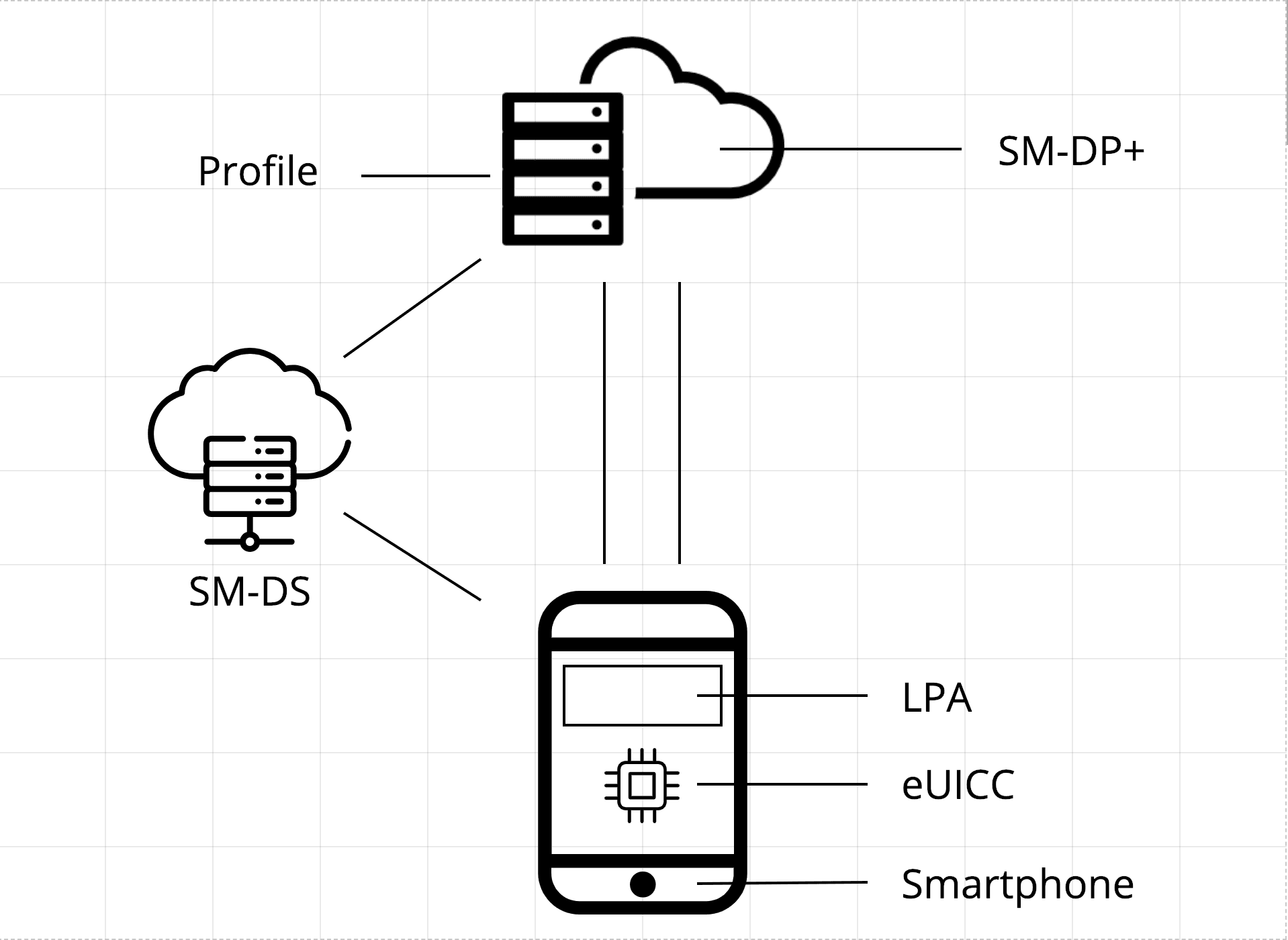
Why an SM-DP+ address is needed for eSIM activation:
- It connects a device to the eSIM provider's network.
- It authenticates and downloads an eSIM profile securely.
- It allows remote provisioning of mobile connectivity.
You might need an SM-DP+ address in situations where you don't have a QR code from the provider, your device doesn't support QR scanning, or you're manually configuring an eSIM on iOS or Android.
What is the functionality of a SM-DP+ Address?
The SM-DP+ Address is required to establish secure connection with the network operator.
Upon device activation, a request is transmitted to the network operator's server for authentication and connection establishment. The server cross-references the SM-DP+ address linked with the SIM card to validate the device's identity.
Should the SM-DP+ address be acknowledged, network access is granted, allowing communication with other devices. Conversely, if the SM-DP+ address isn't recognized, access is denied, preventing network connection.
SM-DP+ addresses are also pivotal in mobile device management (MDM) systems, facilitating remote management and security of mobile devices within organizations. By using the SM-DP+ address, MDM systems can authenticate devices and apply policies or updates.

Significance of SM-DP+ Addresses
SM-DP+ addresses assume a pivotal role in upholding the security and robustness of mobile communication systems. They thwart unauthorized network access and guarantee that only authenticated devices can establish connections and transmit data.
This significance is particularly heightened in the current landscape where evolving cyber threats and data security remain paramount concerns.
How Does the SM-DP+ Address Work?
When you initiate eSIM activation with an SM-DP+ address, your device contacts the SM-DP+ server to request an eSIM profile. The server authenticates your device and securely delivers the correct profile. Once downloaded, the eSIM profile is installed and activated on your device, granting you access to the mobile network.
Essentially, the SM-DP+ address acts as a bridge, connecting your device to your carrier's eSIM infrastructure for seamless profile delivery and activation.
Manual eSIM Activation Process
While eSIMs can mostly be automatically activated, there could be instances where you might need to (or choose to) activate the eSIM manually. Some scenarios where manual activation may be required include issues like network glitches or lack of device or network support for automatic eSIM activation.
Prerequisites for Manual eSIM Activation
To manually activate an eSIM, you'll need the following elements and steps:
- A device compatible with eSIM technology, typically smartphones, tablets, or smartwatches featuring eSIM support.
- An authorized eSIM profile from your carrier or service provider, containing an activation code (QR code, SM-DP+ address, alphanumeric code, or combination) to link your device to the correct network and plan.
- Access to your device's eSIM settings or a suitable eSIM management app.
- Follow your carrier's or device manufacturer's instructions to input necessary data and conclude the manual activation.
Acquiring an eSIM Activation Code
To obtain your eSIM activation code, take these steps:
- Request an eSIM-capable plan or activation from your carrier.
- The activation code could be provided in forms like a QR code, alphanumeric code, or a combination including an SM-DP+ address. The SM-DP+ address should be part of the eSIM activation information provided to you.
- Safeguard the activation code for manual activation; it's essential for connecting your device to the network.
Accessing the SM-DP+ Address During Manual eSIM Activation
To access the SM-DP+ address during manual eSIM activation, follow these steps:
- Find the SM-DP+ address in the provided eSIM activation details.
- Open your device's eSIM settings or eSIM management app.
- Add or activate a new eSIM profile, inputting the SM-DP+ address, QR code, or other relevant information.
- Complete any additional details as required.
- Follow the on-screen instructions to finalize the eSIM activation process.
Where to Find your SM-DP+ Address
Your SM-DP+ address is provided by your eSIM provider (e.g., Nomad, Airalo, Holafly, GigSky). It's usually sent to you via confirmation email or displayed in your account dashboard on the provider's website or app. Some global eSIM providers might use the same generic SM-DP+ address, which should be readily available in their support documentation or FAQs.
What is An Activation Code?
An activation code is a unique identifier that links your device to a specific eSIM plan. Think of it as the key that unlocks your chosen data plan on your eSIM. This code is usually required alongside the SM-DP+ address for manual eSIM setup.
How to Manually Install an eSIM Using an SM-DP+ Address
For iPhone/iOS Users
If you're using an iPhone, here's how to manually install an eSIM with an SM-DP+ address:
- Go to Settings → Cellular → Add Cellular Plan.
- Choose Enter Details Manually instead of scanning a QR code.
- Enter the SM-DP+ address provided by your eSIM provider.
- Input the Activation Code if prompted.
- Follow on-screen instructions to complete the setup.
For Android Users
For Android users, the process is slightly different. Follow these steps to manually install an eSIM using an SM-DP+ address:
- Go to Settings > Network & Internet > Mobile Network.
- Tap Add Carrier or Add eSIM.
- Select Enter Details Manually.
- Enter the SM-DP+ address and Activation Code provided by the eSIM provider.
- Follow on-screen prompts to finish activation.
- Note: These steps may vary slightly based on your phone model and software version.
Troubleshooting Common Issues During Manual eSIM Installation
Invalid SM-DP+ Address or Activation Code
If you encounter an error message stating that your SM-DP+ address or activation code is invalid, the first thing to do is double-check the spelling. SM-DP+ addresses are case-sensitive, so ensure that you've entered it exactly as provided by your eSIM provider. Even a small typo can prevent activation.
If the issue persists, it's worth verifying with your provider that the address and code are correct and haven't expired.
eSIM Profile Fails to Download
If your eSIM profile fails to download, start by ensuring your device is connected to the internet, either via Wi-Fi or mobile data. A stable internet connection is crucial for downloading the profile. If you're connected but still facing issues, try restarting your phone. This can often resolve temporary glitches that might be hindering the download.
If the problem continues, don't hesitate to contact your eSIM provider's customer support for assistance.
Device Says "Unsupported Carrier"
Seeing an "Unsupported Carrier" message usually means that your device might not be compatible with the eSIM you're trying to install. Some phone models, especially older ones, may not support eSIM functionality, or they could be region-locked, preventing them from working with eSIMs from certain providers.
Check your device's specifications or contact your carrier to confirm eSIM compatibility. Additionally, ensure your phone's software is updated to the latest version, as updates often include support for new eSIMs and carriers.
eSIM Not Activating After Installation
If your eSIM doesn't activate after installation, a simple trick is to toggle airplane mode on and off. This refreshes your network settings and can sometimes resolve activation issues. Another step you can take is to manually select the carrier associated with your eSIM under your network settings.
Security Considerations for SM-DP+ Addresses
Security is crucial when it comes to your SM-DP+ address. This address is unique to each eSIM provider and links directly to their secure servers. It's important to keep your SM-DP+ address confidential because it plays a vital role in authenticating your device and accessing the eSIM profile.
However, it's worth noting that eSIM hacking is not possible with an SM-DP+ address alone to activate an eSIM; an activation code is also required.
How to keep your SM-DP+ address and Activation Code safe:
- Do not share them with untrusted sources.
- Store them securely, such as in a password manager or a secure notes app.
- If you believe your SM-DP+ address or activation code has been compromised, contact your eSIM provider immediately to obtain a replacement.
Conclusion

The SM-DP+ address is an essential component of manual eSIM activation. If a QR code is unavailable or your device doesn't support QR code scanning, you can manually enter the SM-DP+ address and activation code to set up your eSIM. This process provides flexibility and control over your eSIM activation.
By understanding the troubleshooting tips outlined in this guide, you can quickly resolve common activation issues and enjoy seamless connectivity with your eSIM. Remember, taking necessary security precautions to keep your eSIM credentials safe is crucial for protecting your data and privacy.