Learn about eSIMs in 8 questions
Don't be intimidated, it's not that complicated!
Summary
- 1. What is eSIM?
- 2. What do I need to be able to use an eSIM?
- 3. Do I need a physical SIM to use an eSIM?
- 4. What are the advantages and disadvantages of using an eSIM?
- 5. Can I use multiple eSIMs at the same time?
- 6. Can I make calls and send messages using an eSIM?
- 7. Are eSIMs more expensive than physical SIMs?
- 8. Can I remove an eSIM?
- Get a Nomad eSIM for your next trip
New to eSIMs and want a quick understanding of what it is before making the switch? In this blog, let's explore the basics of eSIMs and learn more about how it works and how to use it by addressing 8 common questions that you might have.
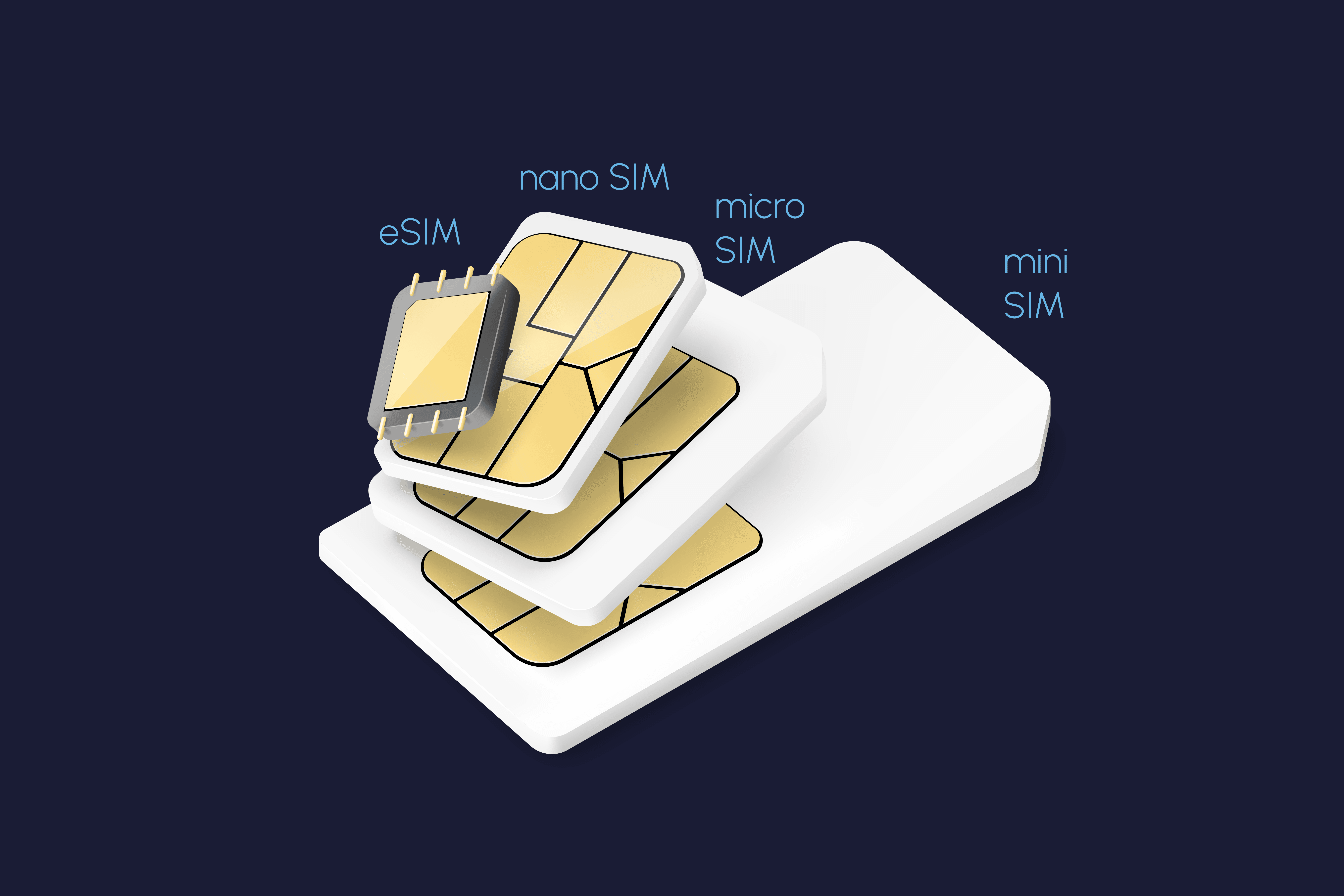
1. What is eSIM?
eSIM is short for embedded SIM, and is a virtual SIM card embedded in your device. Unlike the traditional, physical SIM cards, eSIMs are a small chip that is part of the device's circuitry and cannot be removed from the device.
To use an eSIM, instead of 'inserting' it into your device, you will instead have to download an eSIM profile — which is commonly referred to as installing an eSIM. This is similar to installation of a piece of software.
Downloading an eSIM profile essentially downloads the necessary SIM information to your device, to facilitate establishing the connection with your network.
2. What do I need to be able to use an eSIM?
All you need really is an eSIM-compatible device.
You will also need to ensure that your carrier provides eSIM support for the device that you are using. You will need to have an eSIM profile with your carrier, which you can download and install to connect to the network.
There are some products that claim to be able to provide eSIM-compatibility to non-eSIM compatible devices; but it is important to note that those products may not work with all carriers and providers.
3. Do I need a physical SIM to use an eSIM?
No, you don't!
eSIMs function just like physical SIM cards, and it is technically possible for you to use an eSIM even if you do not have a physical SIM card in your device. In fact, there are some devices that are eSIM-only, meaning you can only use eSIMs on your device.
However, it is important to note that although your device can support eSIMs without needing a physical SIM card, your carrier may require you to first get a physical SIM before making a switch to an eSIM. This is entirely carrier-dependent, so you might want to check your carrier's requirements.
You will also need a stable internet connection to install your eSIM profile — though this can be achieved simply by connecting to a WiFi network.
4. What are the advantages and disadvantages of using an eSIM?
eSIMs are best known for the convenience it brings about, especially for travels. You will be able to quickly install and activate your eSIMs without having to fumble with physical SIMs.
The disadvantage, however, is that it might not be straightforward to transfer your eSIMs across devices when you want to change devices. Setting up of eSIMs for postpaid lines could also be a little bit more troublesome depending on how your carrier provisions eSIMs.
Aside from that, eSIMs function similarly to physical SIM cards. If your primary concern is around speed, stability, or security, you can rest assure that eSIMs inherently do not have an advantage or disadvantage as compared to physical SIMs.
5. Can I use multiple eSIMs at the same time?
It depends on your device!
Some devices (like iPhones) allow you to use dual-eSIMs, while others (like Samsung Galaxy series) only allows you to have one active eSIM at any one time.
However, most devices allow you to have multiple eSIMs installed at any one point in time. That means you will be able to download and store multiple eSIM profiles in your phone, and you can simply switch between them through a few taps on your device.
6. Can I make calls and send messages using an eSIM?
eSIMs have similar functions to SIM cards. eSIM technology itself will allow you to make calls and send/receive messages.
However, whether or not you can make calls and send messages ultimately depends on the phone plan that you have. If your plan allows you to make calls and send/receive messages, then you can do so with an eSIM as well.
If your plan is a data-only plan, then you won't be able to make calls and send/receive messages via cell. But even then, you will still be able to make VoIP calls over the internet, or to leverage social and messaging apps to call or send messages!
7. Are eSIMs more expensive than physical SIMs?
No, they are not.
eSIMs are typically not more expensive than physical SIMs. For most carriers, how much you pay depends primarily on the plan that you are choosing rather than the SIM option. For the same plan, prices are typically the same whether you choose a physical SIM option or an eSIM option.
But, it is important to note that carriers might not offer eSIM options for all their plans. Check with your carrier to confirm that the plan that you want also has an eSIM-option!
8. Can I remove an eSIM?
You can't exactly remove the eSIM chip, but what you can do is to delete your eSIM profile.
It is important to note that if you delete your eSIM profile, it might not always be possible to restore it; so make sure that you only delete your eSIM profile when you are sure you no longer need it!
Get a Nomad eSIM for your next trip
Ready to make the switch to eSIMs, or want to try it for your next trip? Get a Nomad travel eSIM!
Nomad offers data plans in over 170 countries, and you can be sure to find one that is suitable for your travel needs. And if you will be traveling across multiple countries, there are also regional plans available so you can stay seamlessly connected as you hop between countries. Data plans are available from as low as $1.50/GB.
If you are unsure about how much data you need for your trip, Nomad also has a Data Calculator that can help you find the plan that is most suitable for you. Also check out our blog post on data-saving tips when traveling to keep your data usage in check when traveling.


