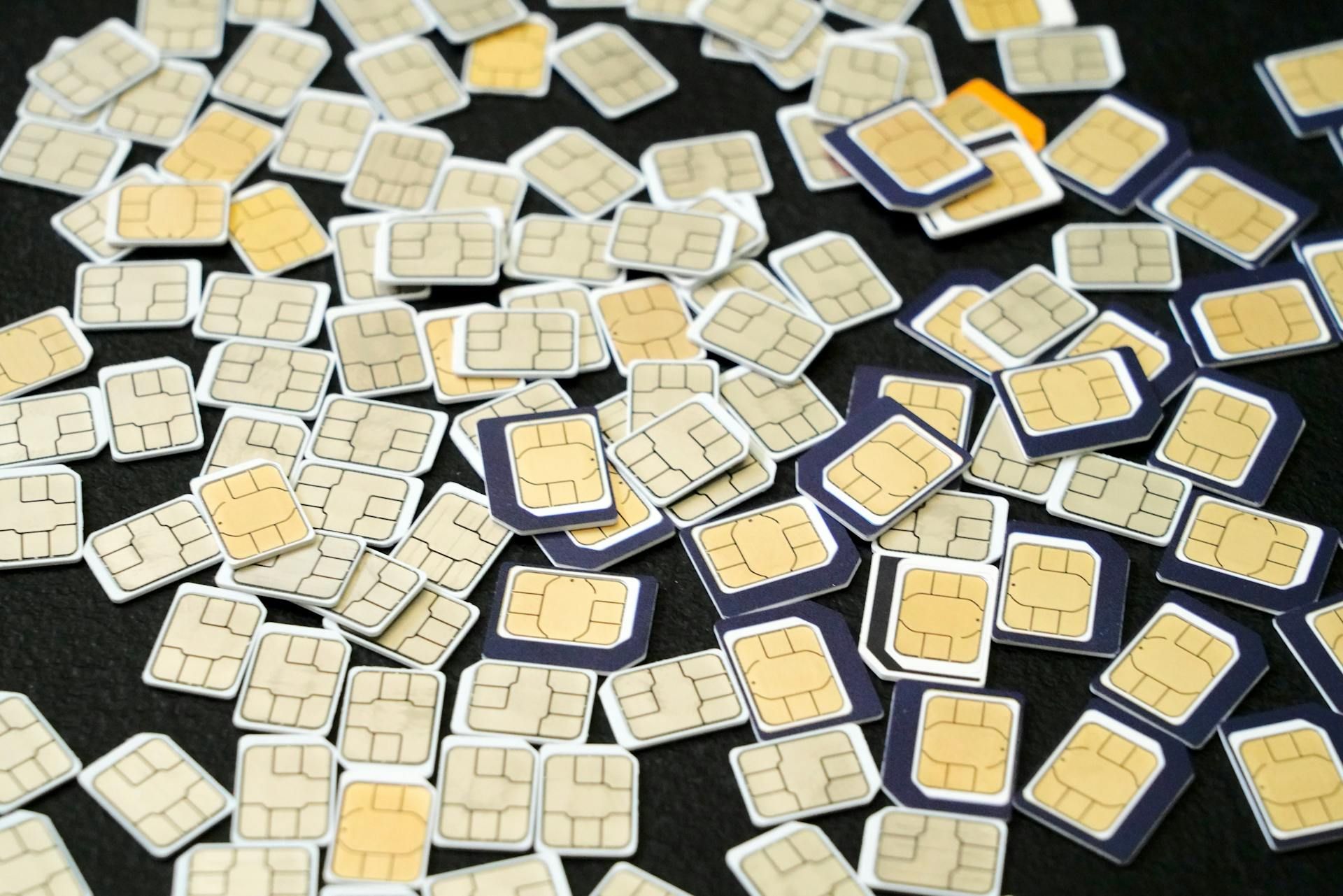Can A SIM Card Go Bad or Stop Working? | Causes, Symptoms, and Fixes
TL;DR: Yes, SIM cards can go bad and stop working.
Summary

Can a SIM card go bad? Yes, SIM cards can deteriorate over time and become faulty due to physical damage, exposure to extreme temperatures or general wear and tear. If your phone starts experiencing dropped calls, inability to connect to the network, or complete loss of service, your SIM card may be the culprit.
TL;DR: Yes, SIM cards can go bad and stop working. If you can’t get a signal or see a “No SIM” error on your phone, it could be a sign to replace your SIM card. Learn how to troubleshoot common errors and when to replace your SIM.
How Long Do SIM Cards Normally Last?
Under normal usage conditions, you can expect a SIM card to function reliably for approximately 5 to 10 years. However, this lifespan can be significantly shortened by factors like frequent removal and insertion, exposure to moisture, or physical damage.
Many carriers have policies in place to replace older SIM cards if they stop working, especially if they are outdated or incompatible with newer network technologies. Some may even offer free replacements, while others might charge a small fee. It's always best to check with your specific carrier for their policy regarding SIM card replacements.
So, how do you know if the issue is with your SIM card or simply a mobile network issue? Here are some things you can do to troubleshoot the issue:
- Testing the SIM in a different phone:
- Insert your SIM card into a known working phone.
- If the SIM works in the other phone, the issue is likely with your original device.
- Checking for carrier-related issues or outages:
- Visit your carrier's website or social media pages for outage information.
- Contact your carrier's customer support to inquire about any network issues in your area.
- Verifying phone software and network settings:
- Ensure your phone's software is up-to-date.
- Check your network settings to confirm they are configured correctly.
- Try resetting your network settings.
Common Causes of SIM Card Failure
There are many reasons why your SIM card can randomly stop working:
Physical Damage and Wear & Tear
Physical damage is a major contributor to SIM card issues.
- Frequent insertion and removal can wear down the gold contact points.
- Scratches, chips, or cracks on these connectors can disrupt communication with the phone.
- Improper handling can bend or misalign the SIM card.
- Exposure to water or moisture can lead to corrosion.
- Prolonged exposure to high temperatures, like leaving your phone in direct sunlight, can cause heat damage.
Manufacturing Defects
Sometimes, a SIM card might be faulty right from the start.
- Some SIM cards may have defects from the production process.
- Signs of a defective SIM card include it failing in multiple devices from the beginning.
- If you suspect a manufacturing defect, contact your carrier immediately for a replacement.
Dirt, Dust, and Corrosion
Just like any electronic component, a SIM card can accumulate grime.
- Dust and grime can accumulate on SIM card contacts, interfering with connectivity.
- Corrosion can significantly impair SIM functionality.
- You can carefully clean a dirty or corroded SIM card with a soft, lint-free cloth and isopropyl alcohol. However, proceed with caution, as improper cleaning may cause further damage.
Network or Carrier Issues
Sometimes, the issue isn't the SIM card itself, but an error with the carrier’s mobile network.
- SIM cards can be deactivated due to prolonged inactivity.
- Your account might be suspended or terminated by the carrier.
- Carrier network upgrades, like 2G/3G shutdowns, can make older SIMs obsolete.
- Regional restrictions can prevent you from using a SIM card from a different country.
Outdated or Incompatible SIM Card
Technology moves quickly, and SIM cards are no exception.
- Older SIM cards might not support 4G or 5G networks.
- Incompatibility issues can arise with newer phone models.
- You can check with your carrier to see if your SIM card needs an upgrade.
Software and Device Issues
Sometimes, the problem lies within the phone itself.
- Glitches in phone software can cause errors like “no SIM detected”.
- Network locks can prevent the use of certain SIM cards.
- IMEI blacklisting or carrier restrictions can also cause problems.
- Resetting your network settings can sometimes resolve software-related issues.
Symptoms of a Bad SIM Card
What looks like SIM card issues can sometimes be a mobile network issue or a phone failing to detect a SIM card. Learn how to troubleshoot by recognizing the signs of a bad or failing SIM card to address the issue promptly.
- No Network Signal or Constantly Dropping Connection: You might experience intermittent loss of service or frequent dropped calls, indicating the SIM card is struggling to maintain a stable network connection. To rule out carrier issues, test your SIM in another device or check for local network outages.
- SIM Card Not Detected or “No SIM” Error: If your phone displays a "No SIM" error or fails to recognize the card, this is a clear sign the device isn't reading the SIM. To determine if the problem is the SIM or the phone, try inserting a known working SIM.
- Poor Call Quality or Data Connectivity Issues: Call drops, weak signals, and slow internet speeds can point to a failing SIM card, which degrades data performance and connection reliability.
- SIM Card Working Intermittently: Sometimes, a SIM card will work sporadically before failing completely, making diagnosis tricky. If it works in one phone but not another, either the SIM or the first phone's slot is faulty.
- Error Messages Related to the SIM Card: Messages like “Invalid SIM,” “SIM not provisioned,” or “SIM registration failed” indicate the card isn't being recognized or activated correctly, requiring carrier assistance.
How to Fix a Bad or Non-Working SIM Card
Dealing with a faulty SIM can be a real headache, but the solution may be simpler than you think. Let's walk through some troubleshooting steps to get you back online.
Do Some Basic Troubleshooting
Before diving into anything complicated, try the classic fixes. A quick restart of your phone can often clear up minor glitches. Toggling Airplane mode on and off can also refresh your connection.
Sometimes, you might have an eSIM installed that is interfering with the physical SIM card. In those cases, you might want to learn how to deactivate an eSIM on your phone. And of course, double-check that your SIM card is properly inserted and secure in its tray.
Clean the SIM Card and Tray
Sometimes, all you need to do to resolve SIM issues is a good cleaning. Gently remove the SIM card and use a soft, dry, lint-free cloth to wipe the gold contacts. If needed, a tiny bit of isopropyl alcohol on the cloth can help with stubborn grime. Make sure the SIM tray is also clean.
Test the SIM Card in Another Phone (Or Vice Versa)
To figure out if the problem is with your SIM or your phone, try putting your SIM card into another working phone. If it works there, the issue is likely with your phone. If it doesn't, your SIM card is the likely culprit.
Alternatively if you have another SIM card handy, try inserting it into your phone. If that SIM works, then you know your phone’s SIM slot is fine, and the original SIM is the problem.
Check Your Software and Carrier Settings
Outdated software or carrier settings can cause connection problems. Make sure your phone's operating system (iOS or Android) is up to date, and that you have the latest carrier settings installed.
Contact Your Mobile Carrier
If nothing else works, it's time to contact your mobile carrier. They can check if your SIM card is active and help you troubleshoot. If your SIM is indeed faulty, they can arrange for a replacement.
Reset Your Phone Settings
Sometimes, a simple network settings reset can clear up software-related connectivity issues. Just be aware that this will erase saved Wi-Fi passwords, so you'll need to re-enter them.
Preventative Measures to Avoid SIM Card Issues

A little care can go a long way in extending your SIM card's lifespan and avoiding frustrating connectivity problems.
- Proper handling and storage: Treat your SIM card with care. Avoid bending, twisting, or forcing it into the tray. When not installed in your phone, store the SIM card in a safe and dry environment.
- Keeping it clean and dry: Dust, grime, and moisture are the enemies of electronic components. Regularly clean the SIM card contacts with a soft, dry cloth. Avoid exposing your phone to excessive moisture or humidity.
- Avoiding frequent swaps between devices: Constantly removing and reinserting your SIM card can wear down the contact points and increase the risk of damage. Try to minimize how often you switch your SIM between phones.
- Regularly checking carrier updates: Stay informed about carrier network upgrades and software updates. Installing these updates can ensure your SIM card remains compatible and functions optimally.
Frequently Asked Questions About SIM Cards
How long do SIM cards last?
Typically, SIM cards last 5-10 years with normal use. However, physical damage or environmental factors can shorten their lifespan and stop working early.
Can a SIM card be repaired?
Generally, no. SIM cards are not designed to be repaired when they go bad or stop working. If damaged, replacement is usually necessary.
What to do if my SIM works in another phone but not mine?
The issue likely lies with your phone's SIM slot or software. Try restarting your phone or resetting network settings.
How to activate a replacement SIM card?
Activation methods vary by carrier. Usually, you'll need to contact customer support or follow online instructions, often involving entering the SIM's serial number.
Do SIM cards affect internet speed?
No, SIM cards don't inherently affect internet speed. Internet speed depends on your carrier's network and your data plan, not the SIM card itself.