What Is Current Period Roaming on Your Mobile Plan?
What it means, how to track it, and how to reset it.
Summary

Summary
Current period roaming is the amount of mobile data your device uses while connected to a network outside your usual service area. This setting is found within your phone's data usage options on both iPhone and Android devices.
Understanding this is particularly important when you're traveling, as it helps you monitor your data consumption while abroad, preventing unexpected and costly roaming charges, especially if you don't have an unlimited roaming plan.
What is Current Period Roaming?
Understanding Mobile Data Usage on a Phone
Your phone diligently tracks how much cellular data you consume. This feature allows you to see apps use the most data and manage your overall usage. It's important to distinguish between mobile data, which uses your cellular network and can incur roaming charges abroad, and Wi-Fi data, which uses a wireless internet connection and is often free in hotels or cafes.
You can find mobile data usage statistics in phone settings:
- On Apple iPhones: Settings → Cellular (or Mobile Data)
- On Samsung Galaxy Phones: Settings → Connections → Data Usage
- On Oppo Phones: Settings → SIM card & mobile data → Data usage → Mobile data usage
Definition of Current Period and Current Period Roaming
The term 'Current period' refers to the total cellular data used by your device. For iOS, this tracks data since the last time you manually reset the usage statistics in your phone's settings. As for Android, the 'Current period' is often tied to your billing cycle because the system automatically resets usage at the start of each new billing period.
In contrast, 'Current period roaming' specifically tracks the data you've consumed while connected to a mobile network that isn't your primary provider's network.
Both 'Current period' and 'Current period roaming' metrics empower users to monitor their data consumption, enabling them to stay within their data limits and avoid potential overage fees.
How Long Does the Current Period Last?
It's important to note that the 'Current period' for data usage on your phone doesn't always align with your mobile carrier's billing cycle. The way this period is tracked and reset varies. On iPhones, you'll typically need to manually reset the data usage statistics in the settings. On other devices, this reset might occur automatically with each calendar month or billing period.
The exact steps might vary slightly between iPhones and Android phones, but the core principle remains the same: you have control over when the tracking period begins and ends.
Why Is Current Period Roaming Important?
1. Avoid High Roaming Charges while Traveling
When you travel abroad, your phone connects to a local network to provide you with mobile data. However, mobile carriers often impose significant charges for this data roaming. Without careful monitoring, you can quickly rack up substantial fees, leading to a shocking bill upon your return.
More: How to avoid roaming charges
2. Managing eSIM and Dual SIM Usage
For eSIM users, tracking current period roaming allows you to monitor your data consumption on the eSIM separately from your physical SIM. In dual SIM devices, it's essential to identify which SIM is actively being used for data to accurately track your roaming usage. This is particularly important for managing data usage and costs across different SIM cards when traveling.
3. Carrier-Specific Roaming Policies
It's important to understand that mobile carriers have varying approaches to data roaming. Some include a certain amount of roaming data in their regular plans, while others charge separately for it. Always confirm your carrier's specific roaming policies before you travel to avoid surprises. Consider exploring travel passes or data roaming packages as potentially more cost-effective alternatives to pay-per-use roaming.
How to Check Your Current Period Roaming Data Usage
How to check data usage on your phone:
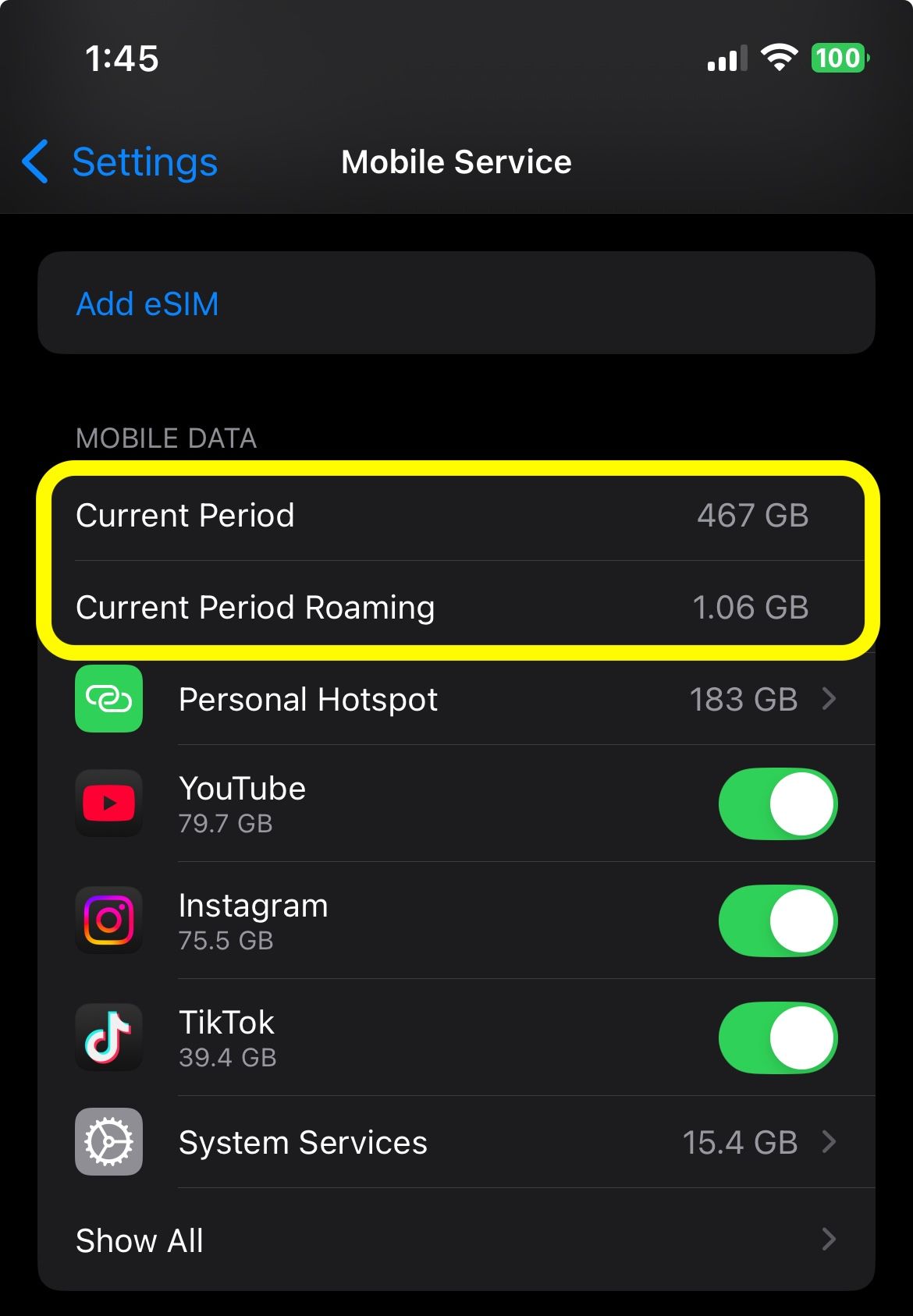
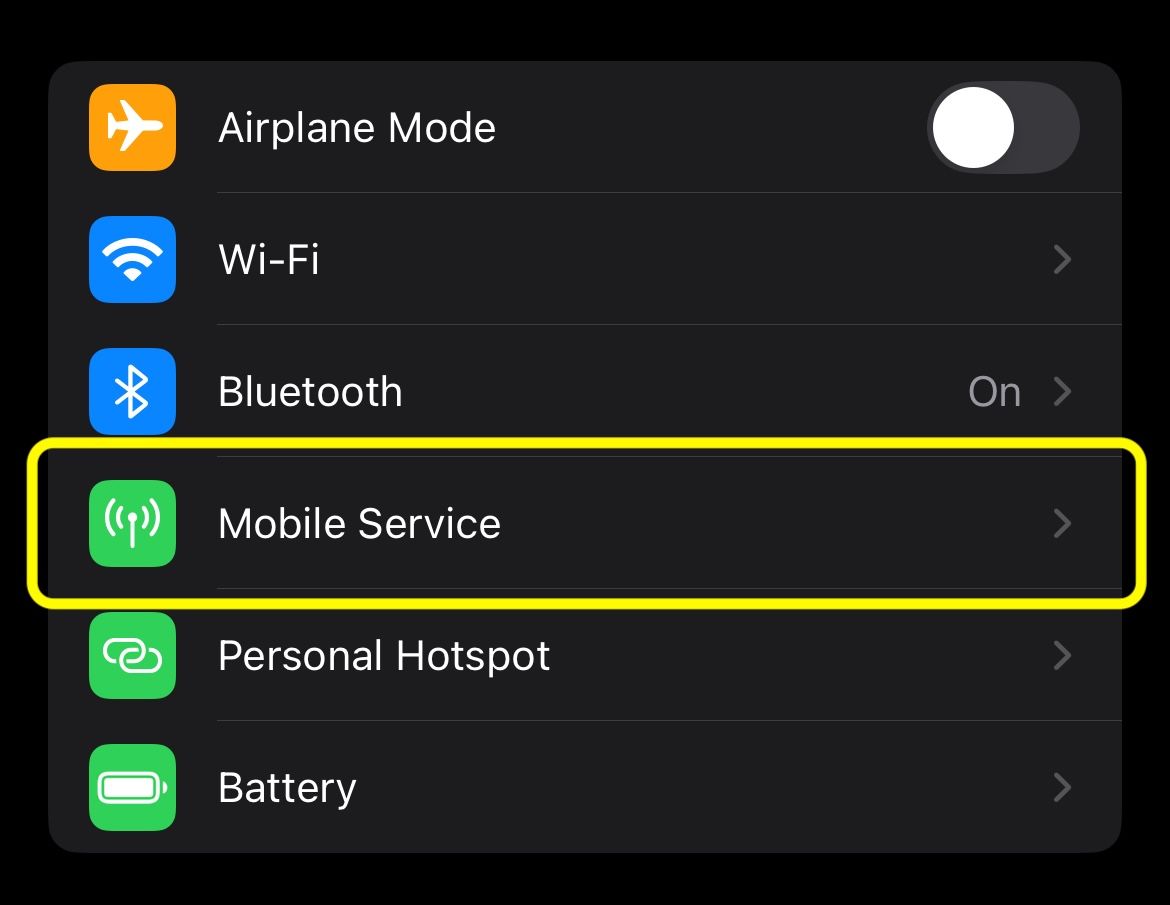
If you’re using a Samsung Galaxy phone:
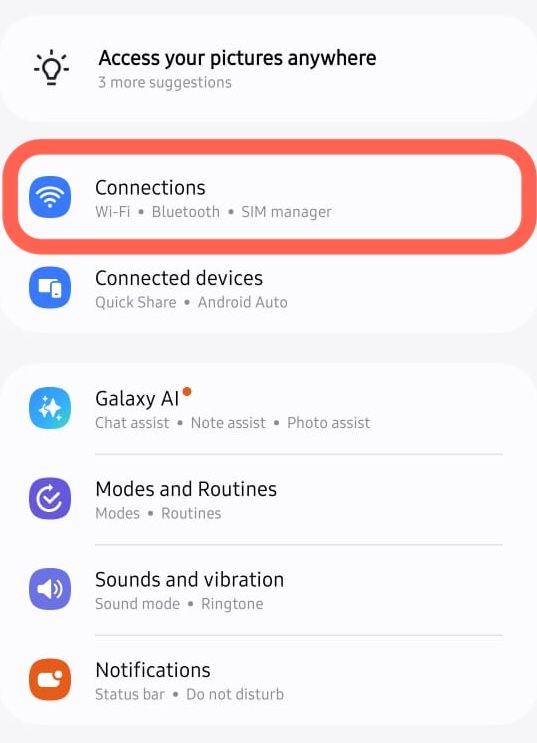
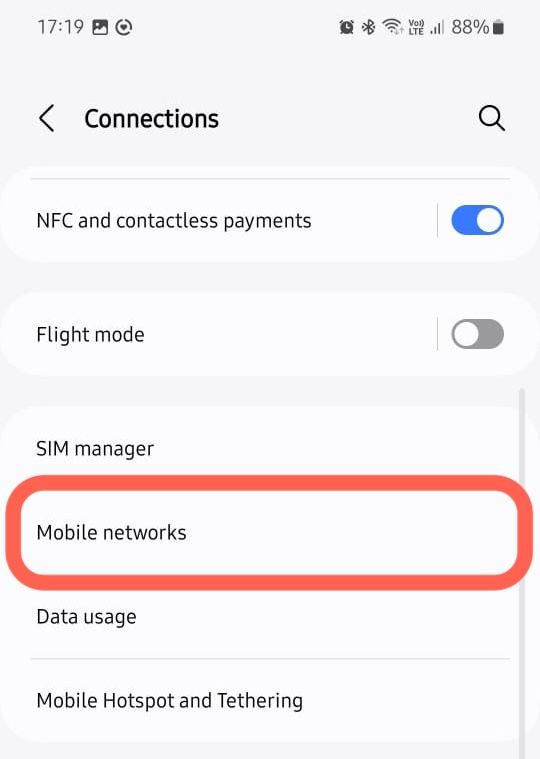
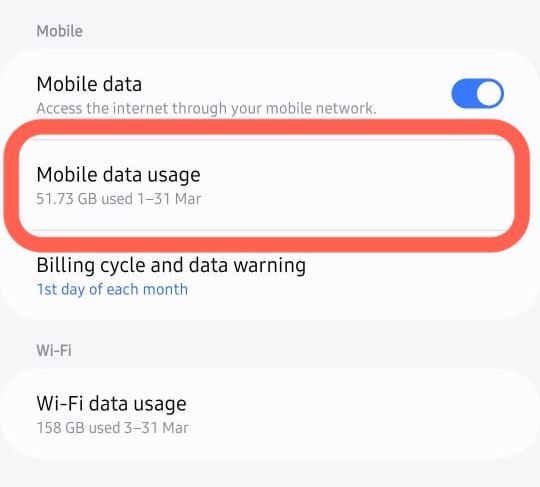
The 'Current Period Roaming' section shows what the total amount of mobile data your iPhone has used while connected to foreign networks since the last time you manually reset these statistics. This number provides a clear picture of your data consumption while traveling.
How to Reset Your Current Period Roaming Data Usage
Why Reset the Data Usage Period?
Resetting your data usage period lets you accurately track your data consumption within a specific timeframe, such as the duration of your trip. This manual reset of both 'Current Period' and 'Current Period Roaming' sets the counters back to zero, giving you a clean slate for monitoring your data usage from that point onward.
Resetting Data Usage on iPhone
- Settings → Cellular → Scroll down → Tap "Reset Statistics."
It's a good practice to reset your data usage statistics before embarking on an international trip. This allows you to precisely monitor how much data you're using on foreign networks, aiding in better data management and cost control.
Resetting Data Usage on an Android (Samsung Galaxy)
The steps to reset data usage on an Android phone can vary slightly depending on the manufacturer and Android version. However, for Samsung Galaxy devices, you can generally find the option in:
Settings → Connections → Data usage → Mobile data usage → Settings (either the three-dot menu or the gear icon, depending on phone model) → Start billing cycle one.
This will reset the data usage counters, allowing you to track your data consumption accurately.

Common Issues with Current Period Roaming and How to Fix Them
1. "Current Period Roaming" Shows High Data Usage Unexpectedly
Possible causes:
- Background apps consuming data.
- System updates or cloud backups using mobile data.
What you can do:
- Disable background data for non-essential apps.
- Set data usage limits or alerts in settings.
2. All Data Usage Appears as "Roaming" Even When Not Traveling
Possible reasons:
- Carrier settings glitch incorrectly marking local data as roaming.
- Device was previously using an international eSIM.
What you can do:
- Restart phone and reinsert SIM.
- Check carrier settings and update APN.
- Contact mobile provider if issue persists.
3. "Current Period Roaming" Shows Zero Even While Traveling
Possible reasons:
- Data roaming is disabled in settings.
- Phone is connected to Wi-Fi instead of cellular network.
What you can do:
- Enable data roaming under Cellular settings.
- Disconnect from Wi-Fi and check mobile network connection.
Frequently Asked Questions About Current Data Roaming
Does "Current Period Roaming" reset automatically with my billing cycle?
No, the "Current Period Roaming" data usage counter on your phone does not automatically reset. You must manually reset it within your device's settings.
Can I see my past roaming data usage?
Unfortunately, your phone doesn't retain a history of your "Current Period Roaming" data usage. Once you reset the statistics, the previous data is erased. For a detailed breakdown of your past roaming data consumption, it's best to check with your mobile carrier.
Why is my roaming data so high even when I barely used my phone?
Even minimal phone use can result in unexpected data consumption. Background app activity, push notifications, and cloud syncing processes can significantly contribute to your "Current Period Roaming" data usage.
Can I turn off data roaming but still use calls and texts?
Yes, you can. You can disable "Data Roaming" in your phone's settings to prevent data usage on foreign networks while still maintaining the ability to make and receive calls and send text messages.



